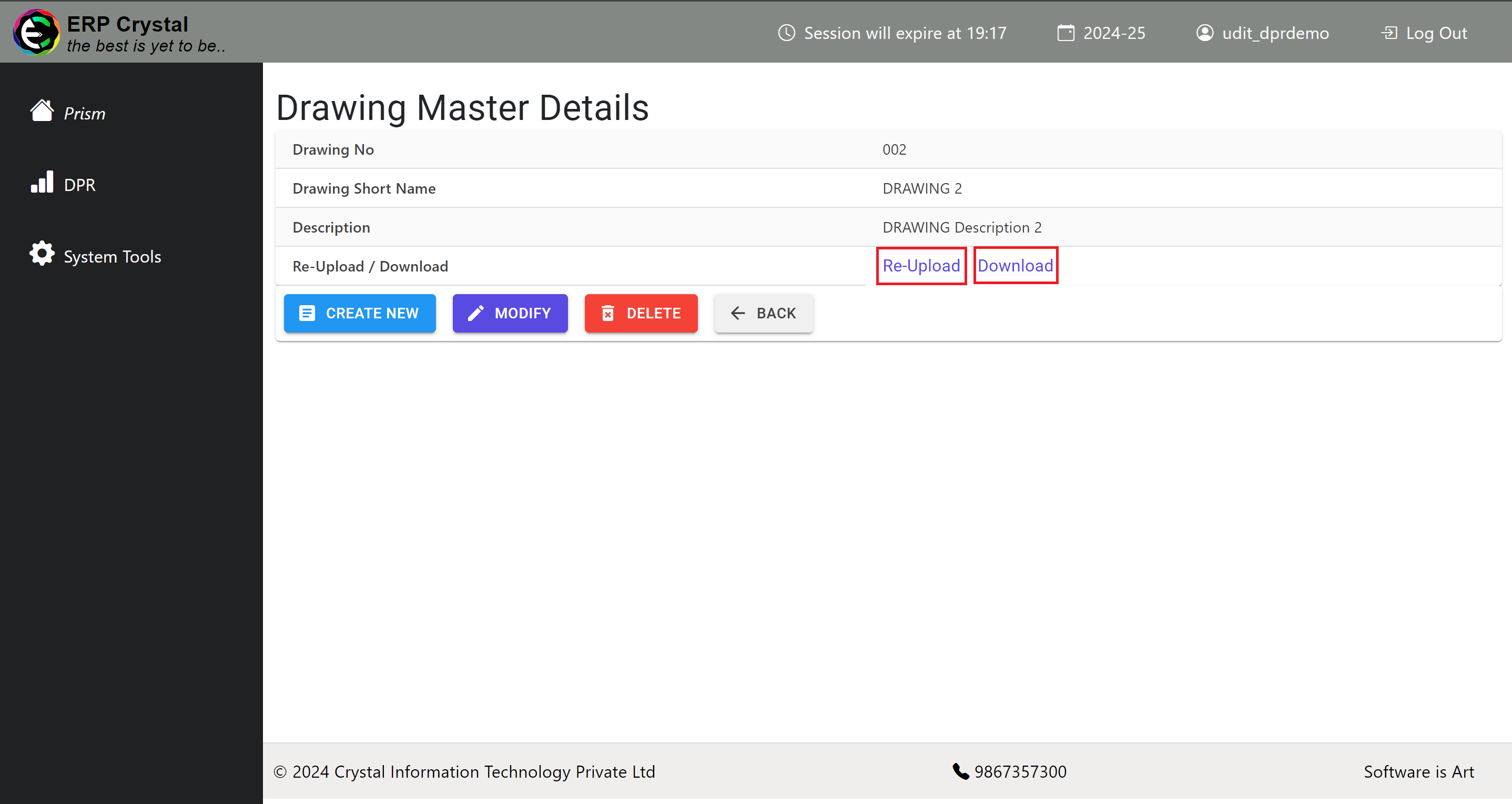Walkthrough for Drawing Mst
Drawing Master
-
Click on
DPR.
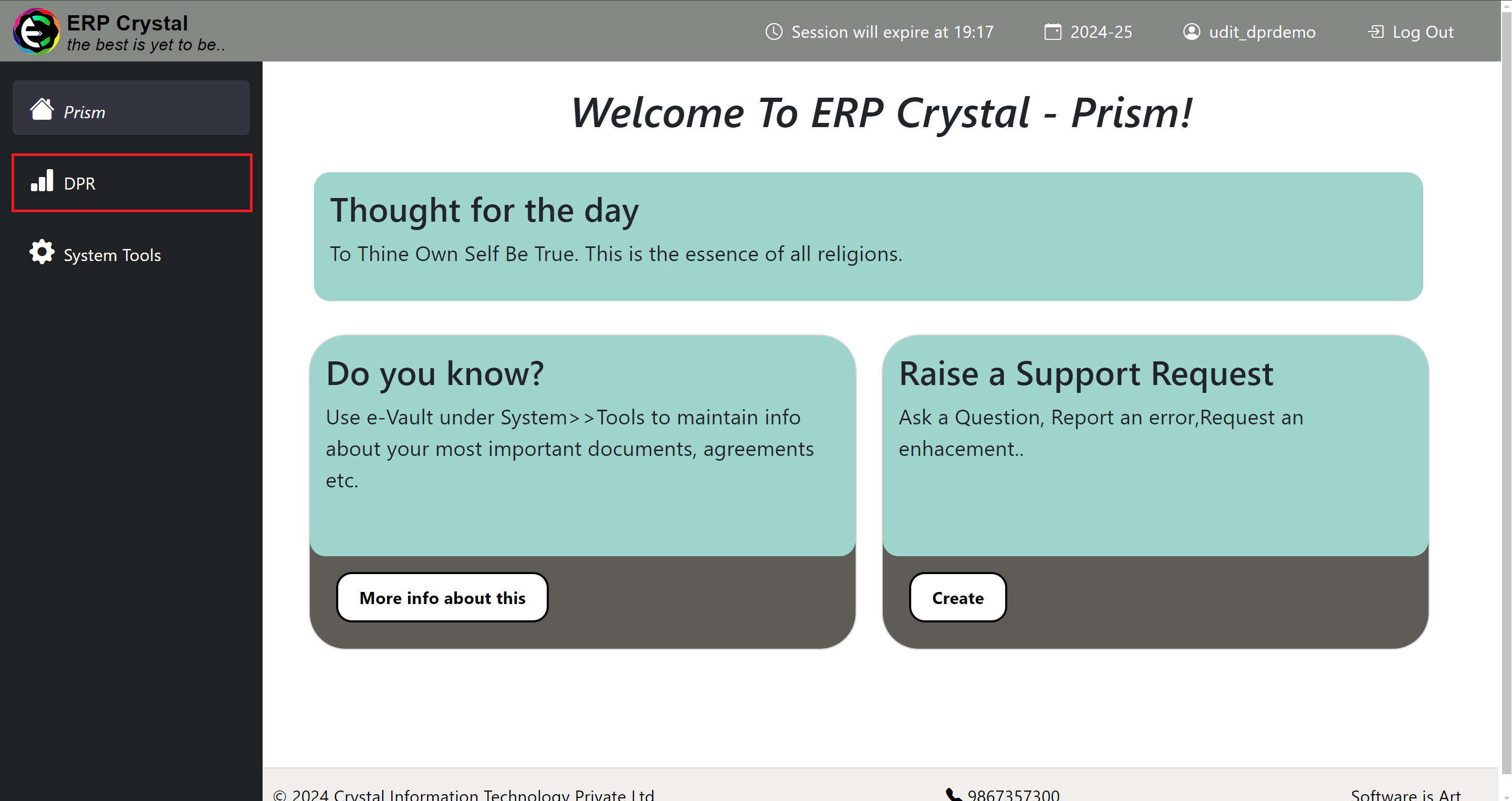
-
Then, select
Drawing Master.
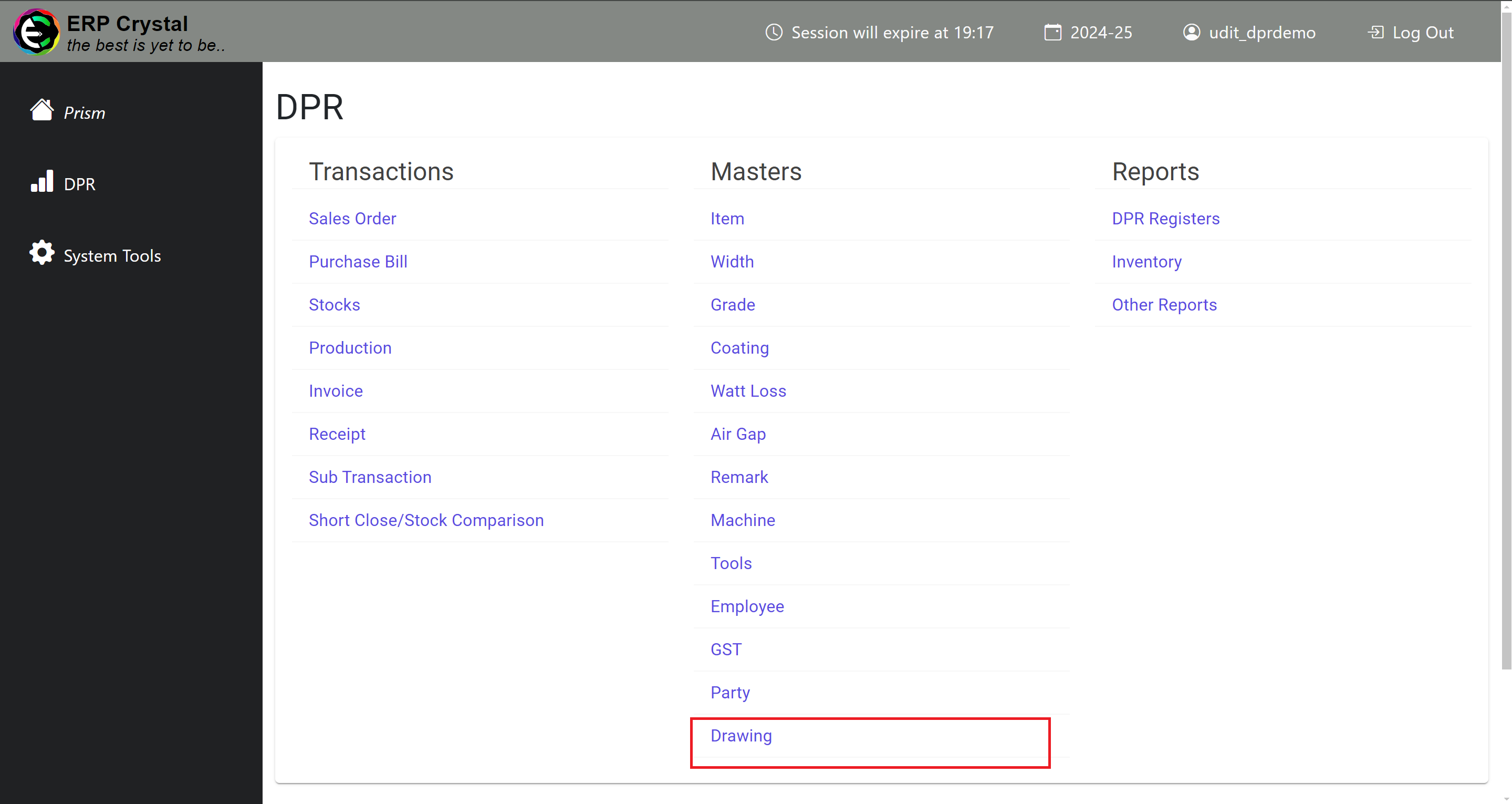
-
The Drawing Master index page will open, showing a list of all drawings.
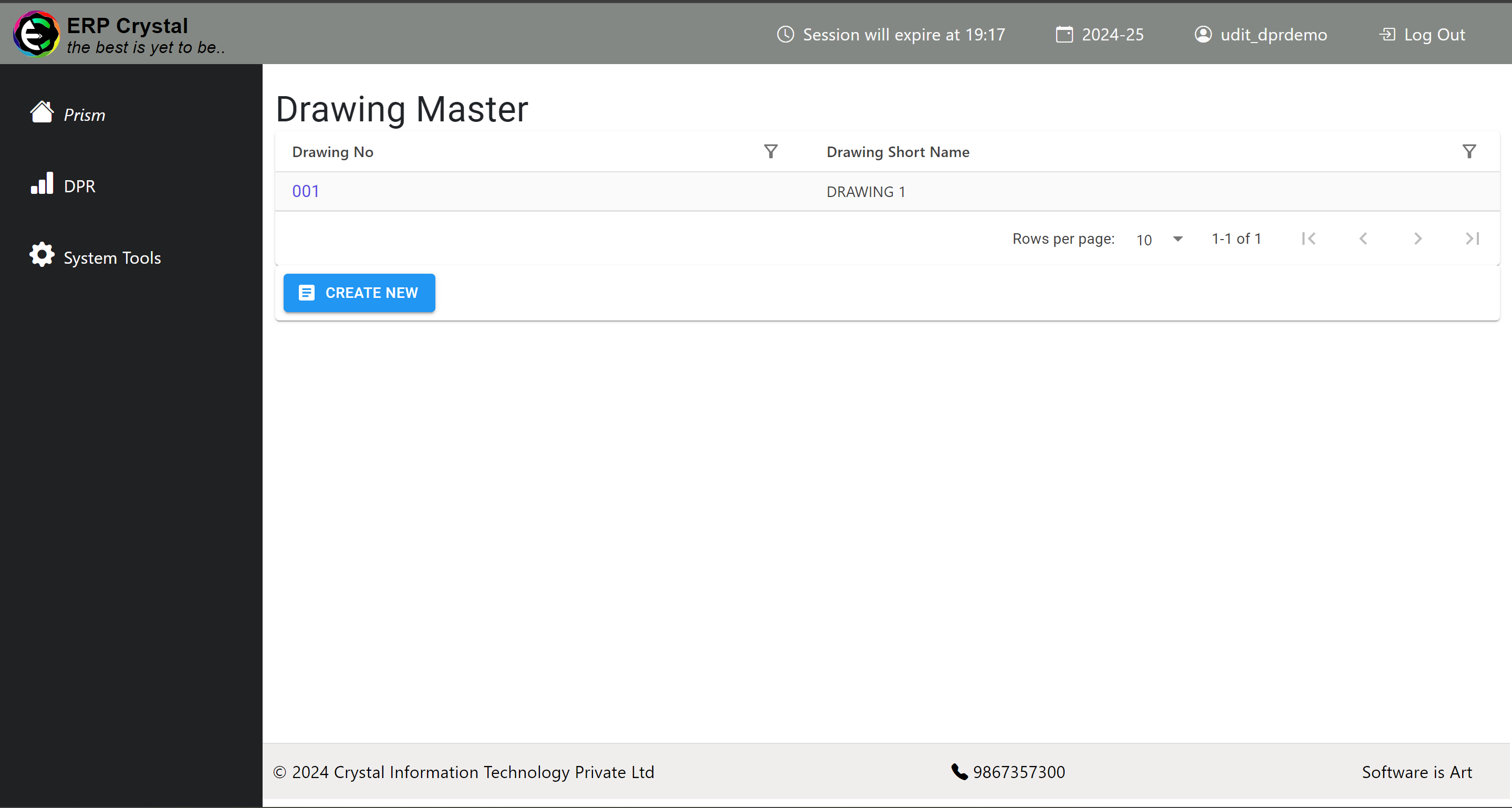
-
Click on any Drawing Number.
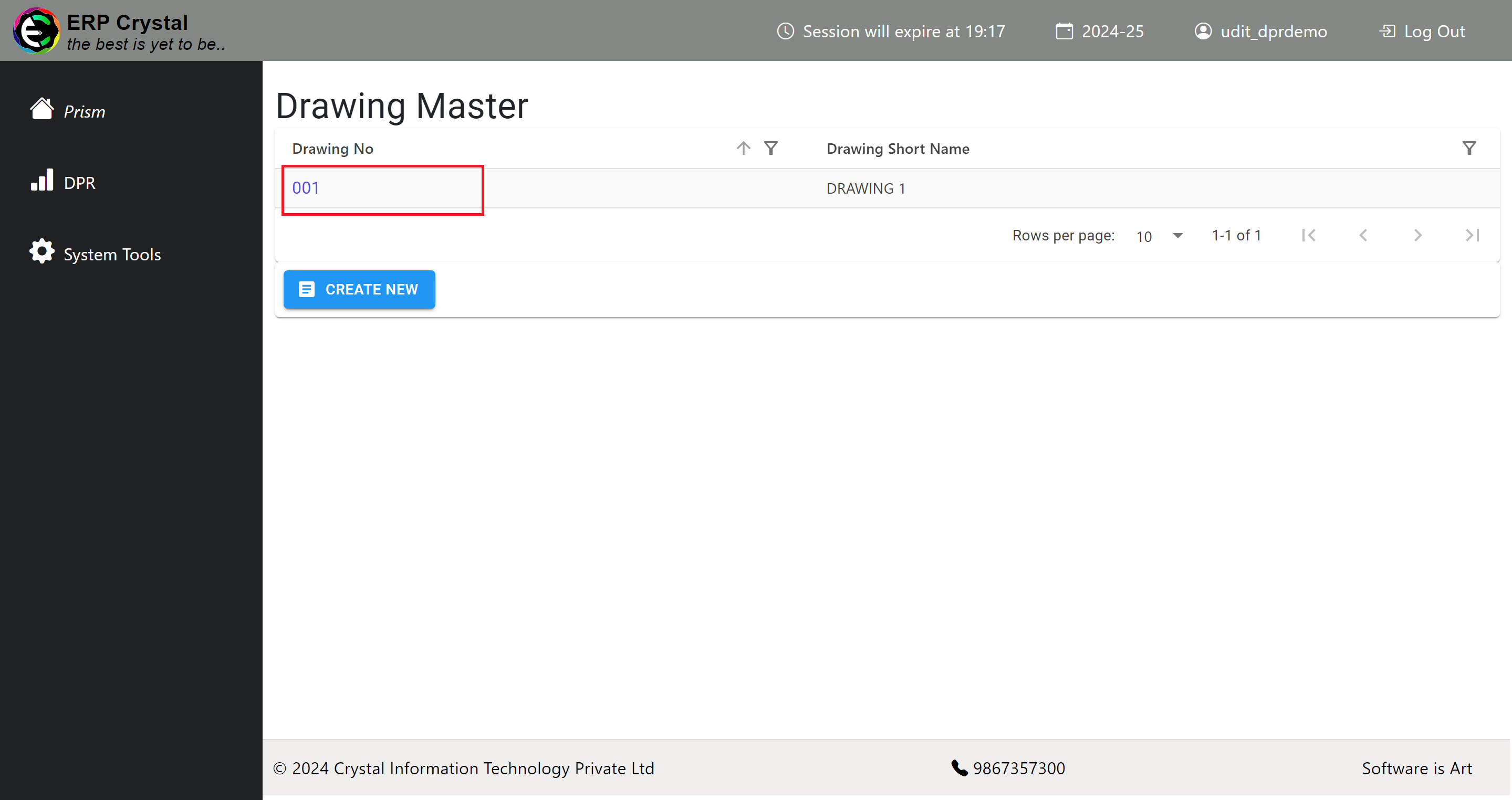
-
The details page will open, showing all the drawing details.
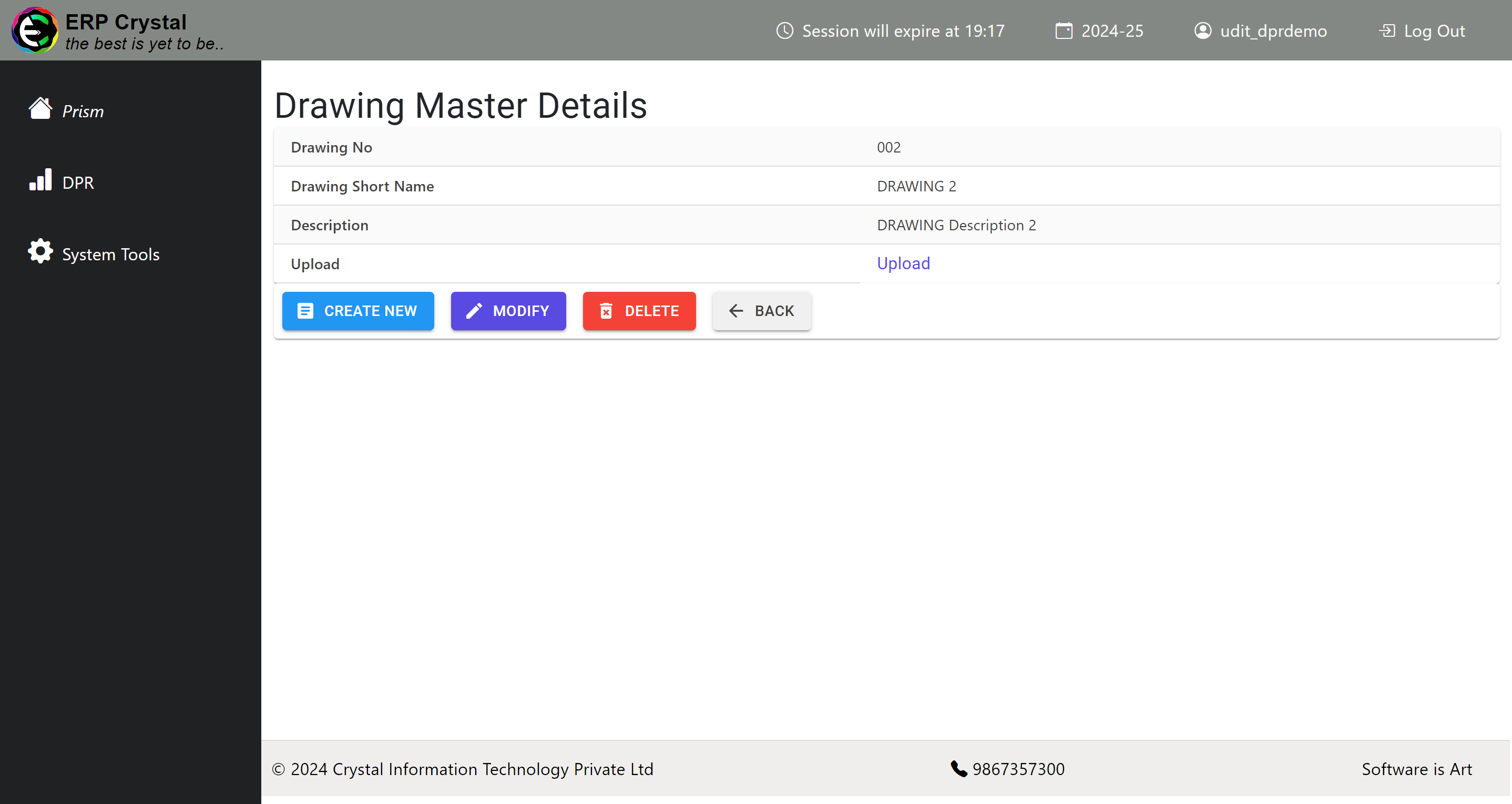
-
On this page, you can create, modify, delete, or upload drawings.
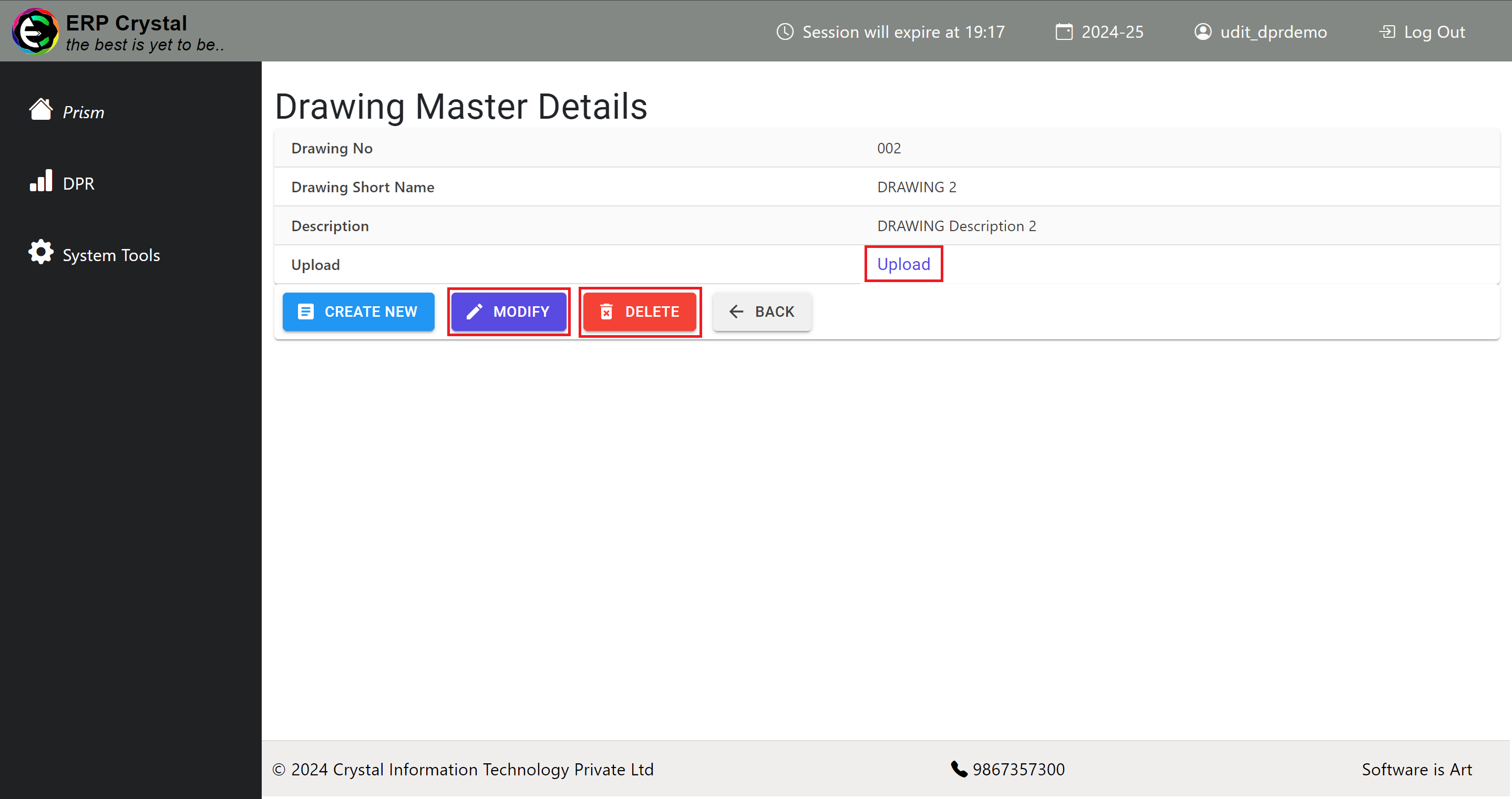
-
When you click on
Upload,a new page will open where you can upload your drawing.
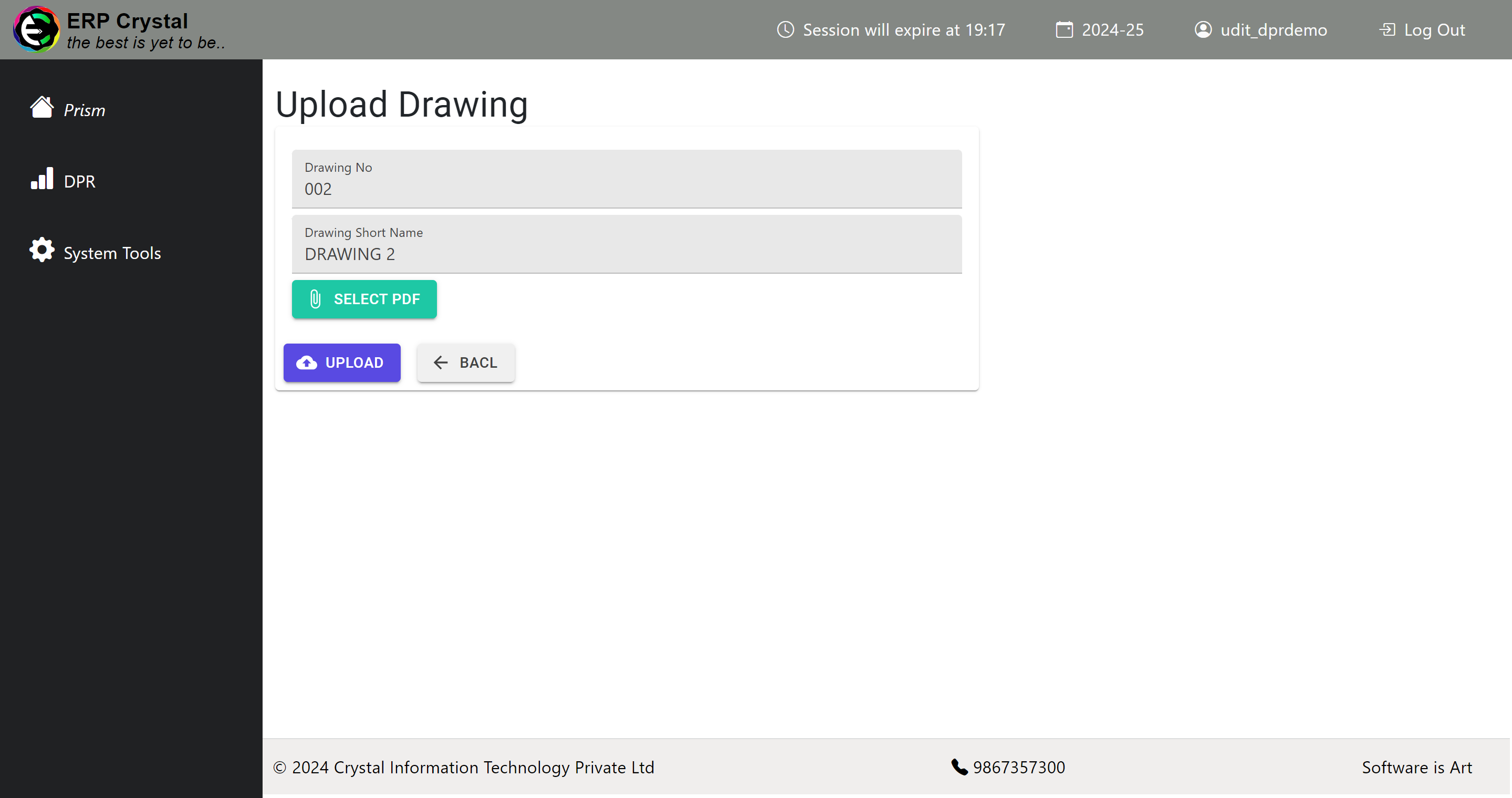
-
Once the drawing is uploaded successfully, the details page will show options to re-upload or download the drawing.