Walkthrough for FG Production Plan
1. Access the Production Plan
Navigate to the DPR menu and select Production Plan.
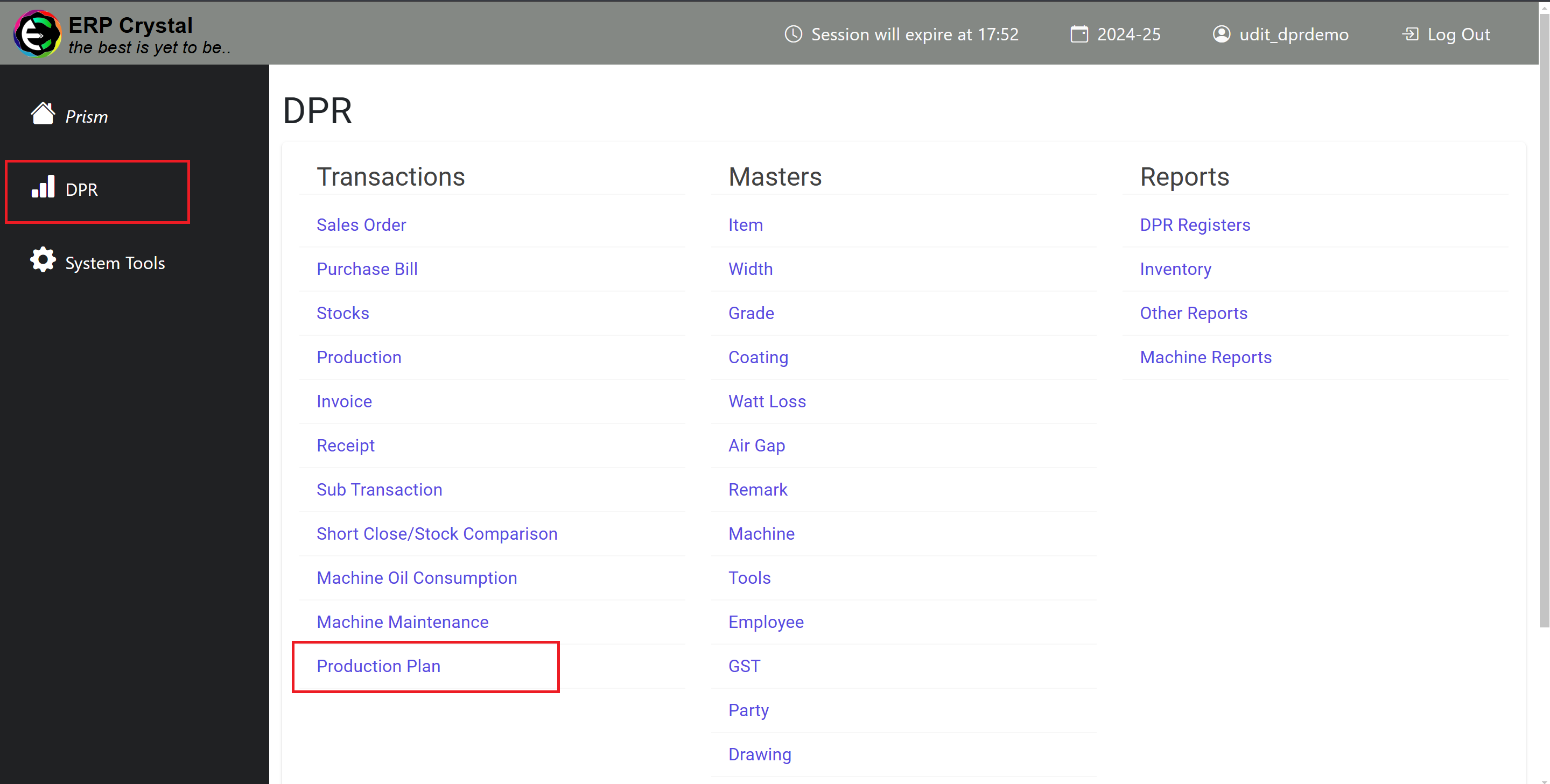
2. Production Plan Index
Once the Production Plan index page opens, you will see a list of available plans along with options such as Create, Item Details, and Tolerance Master.
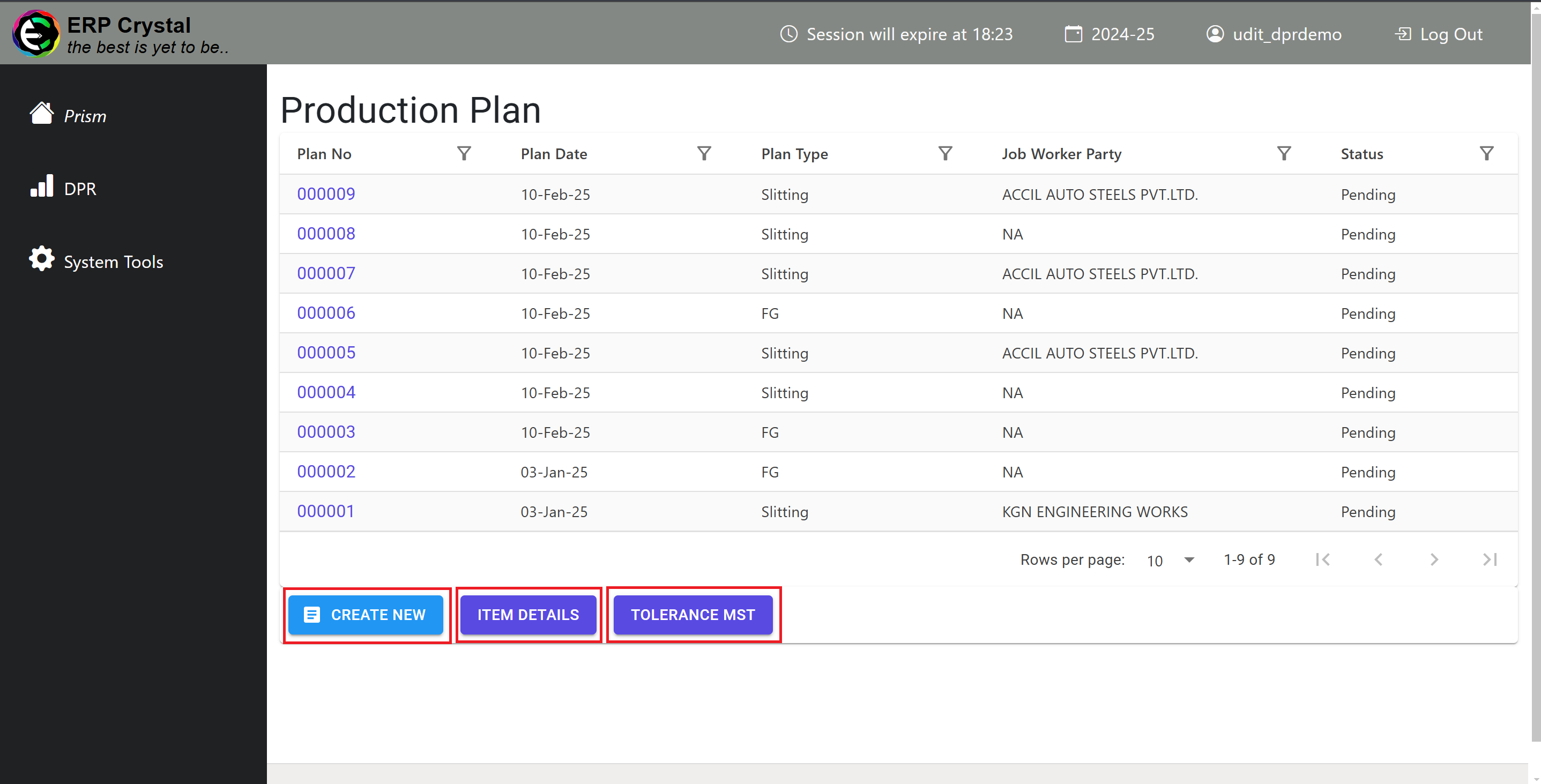
3. View Production Item Details
Navigate to Item Details to see all production item details in one place.
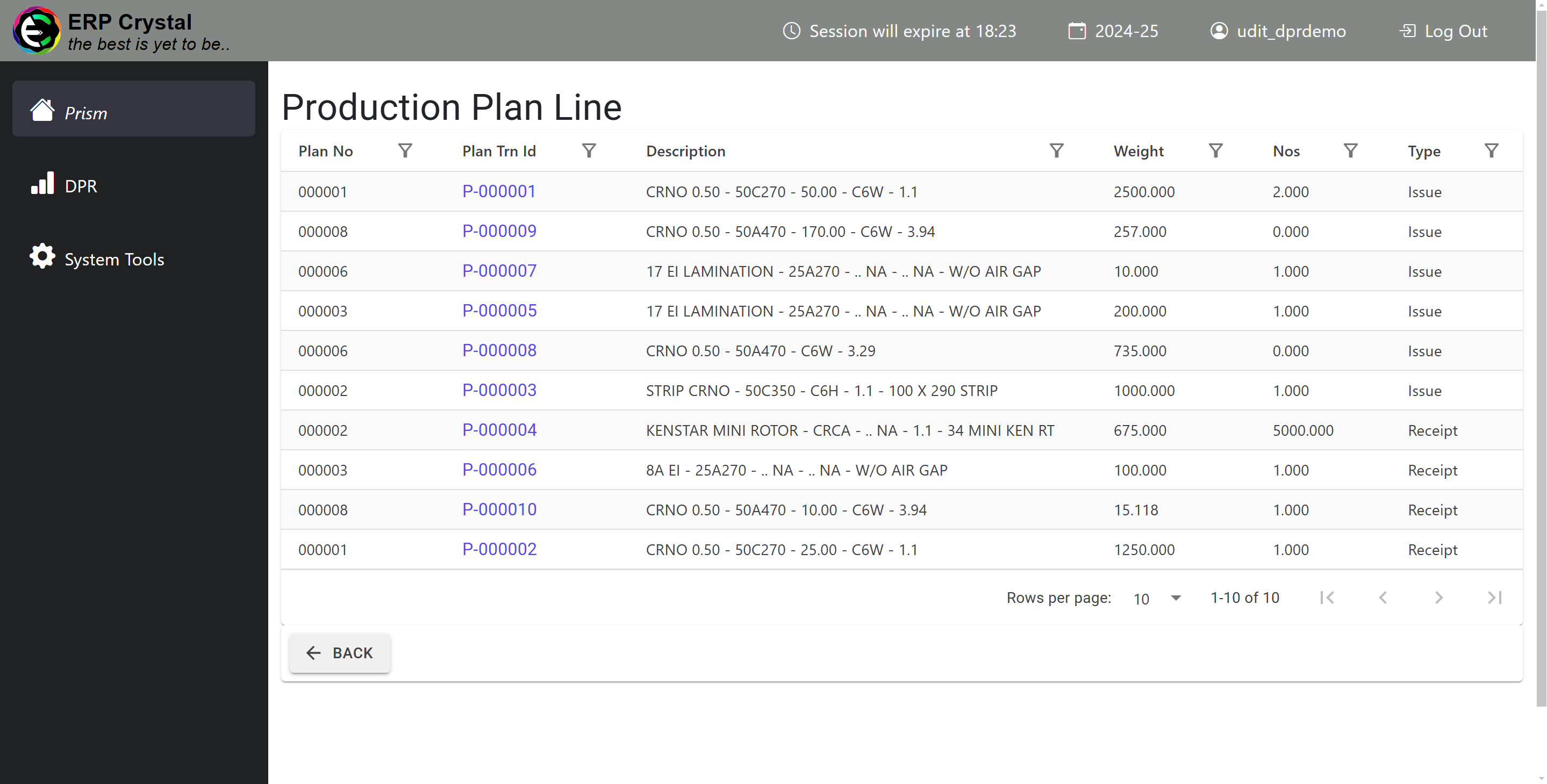
4. View Tolerance Master Index
The Tolerance Master section displays a list of tolerances with options to Modify and Delete.
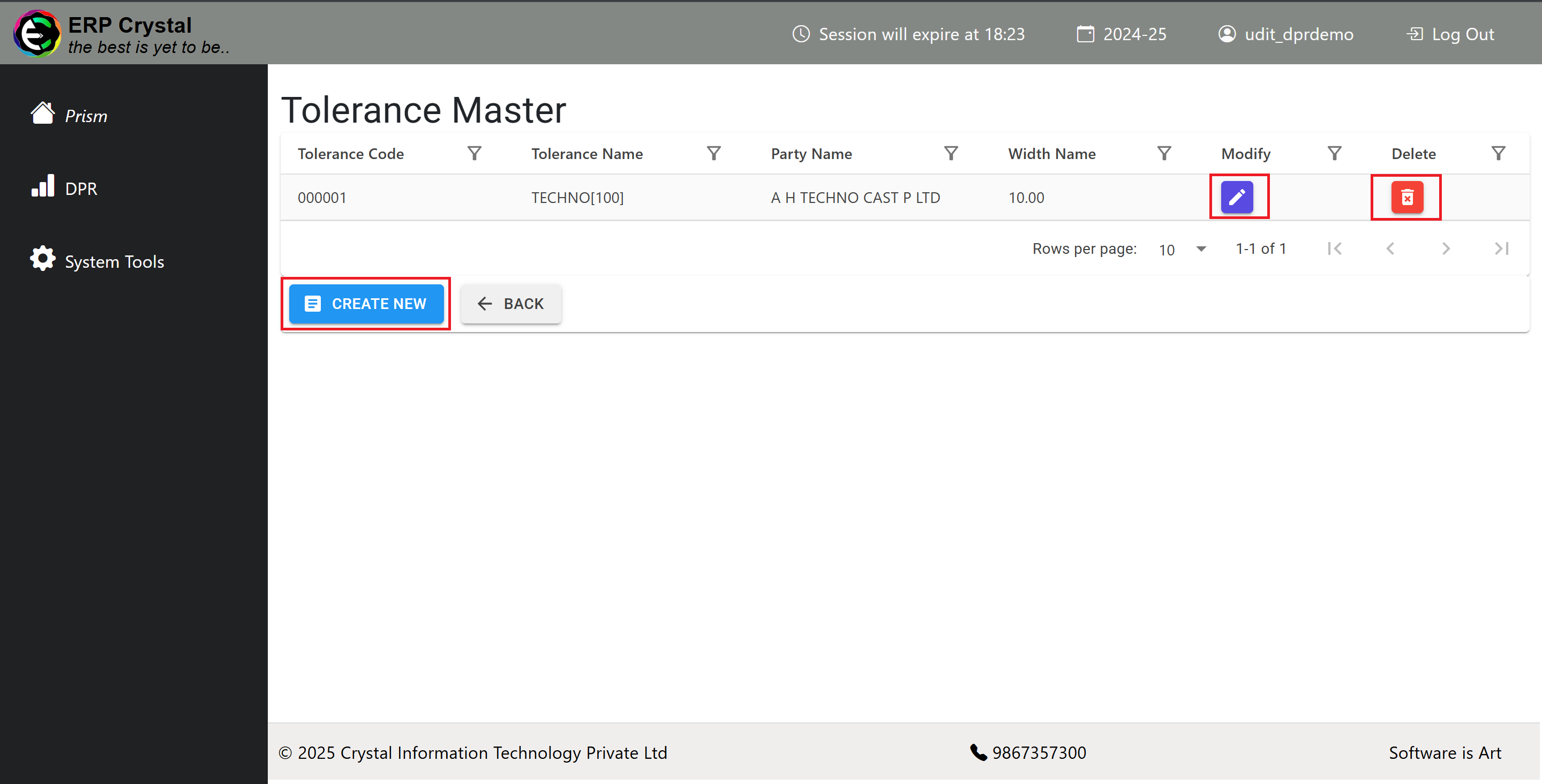
5. Create a Production Plan
On the Production Plan index page, click on Create to open the creation page.
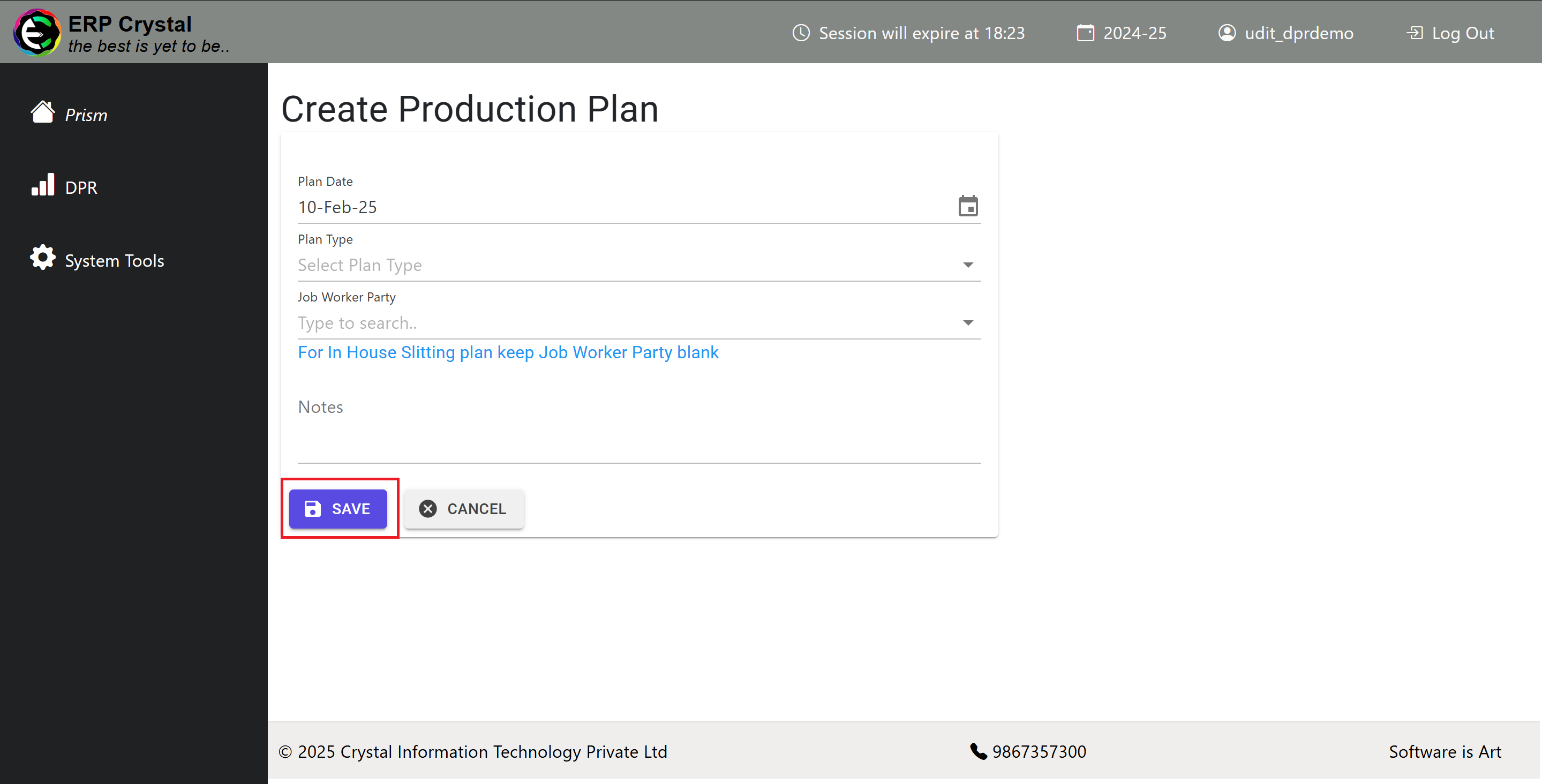
6. Plan Details
Click on a Plan No from the index page to view plan details, where you can Create, Modify, Delete, or access Plan Line Details.
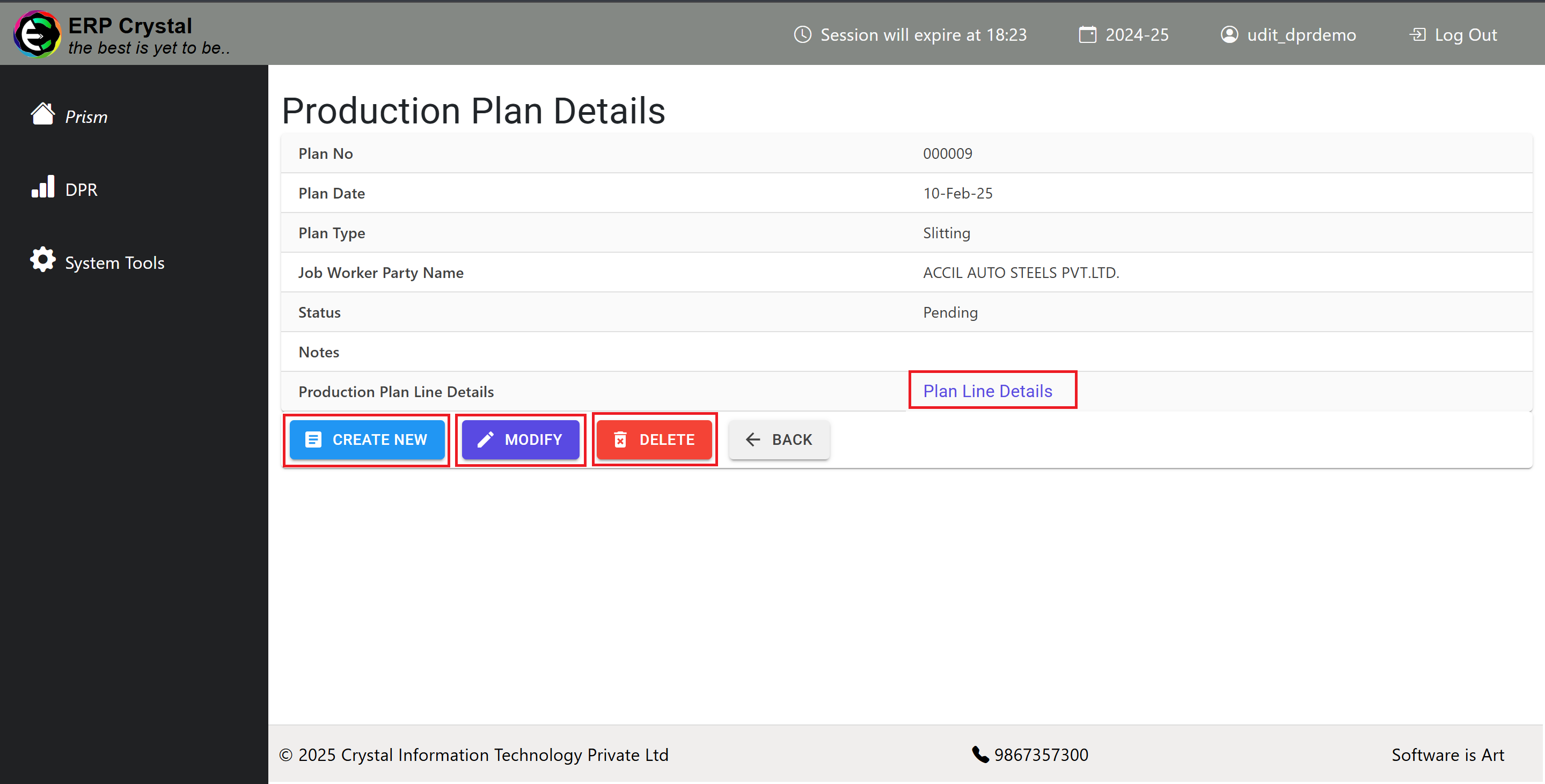
7. Modify a Production Plan
In the plan details view, click on Modify to update fields such as Plan Date, Status, and Notes.
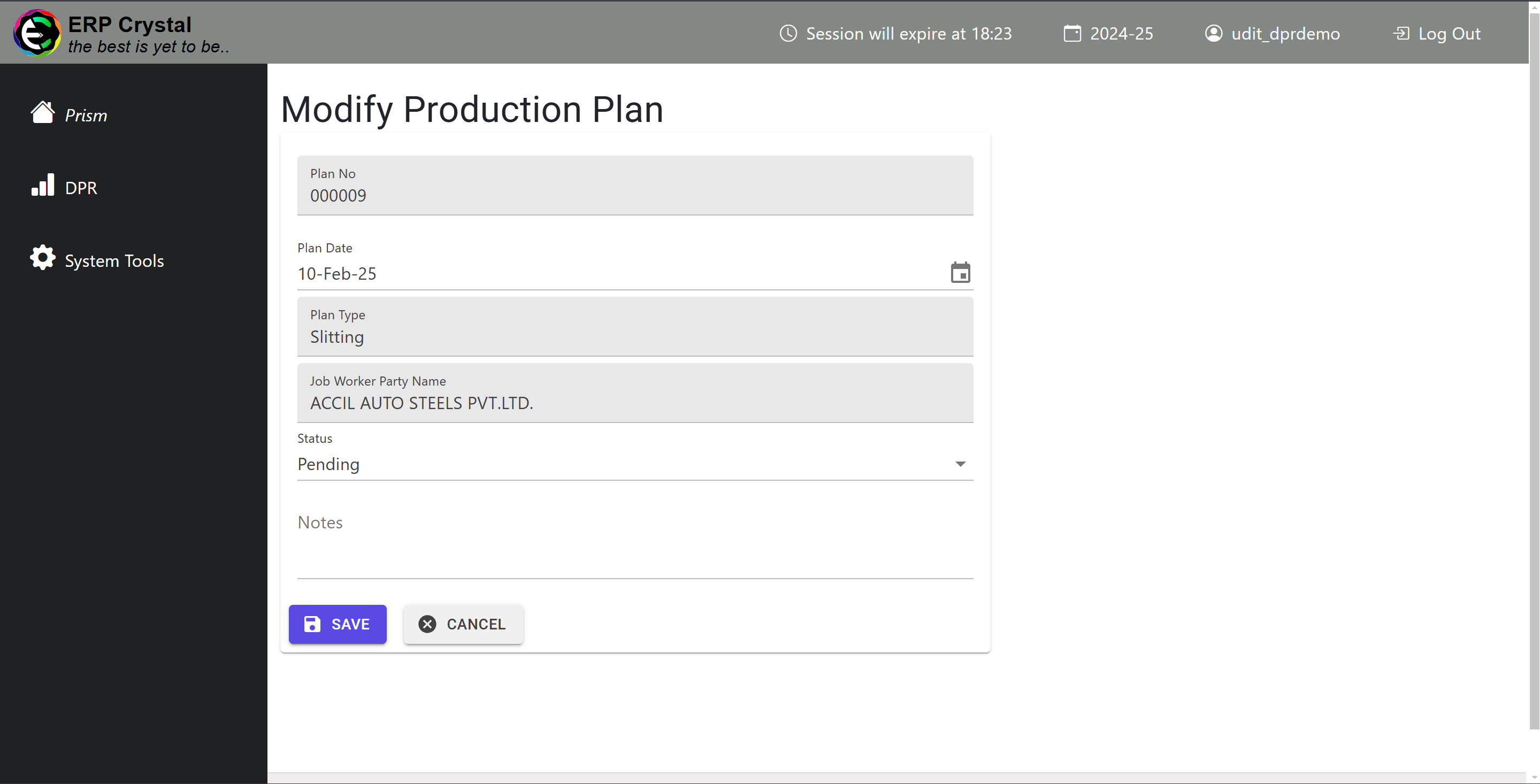
8. View Plan Line Details
Click on Plan Line Details to access a detailed view of plan lines, where you can create an Issue or Receipt and review line items.
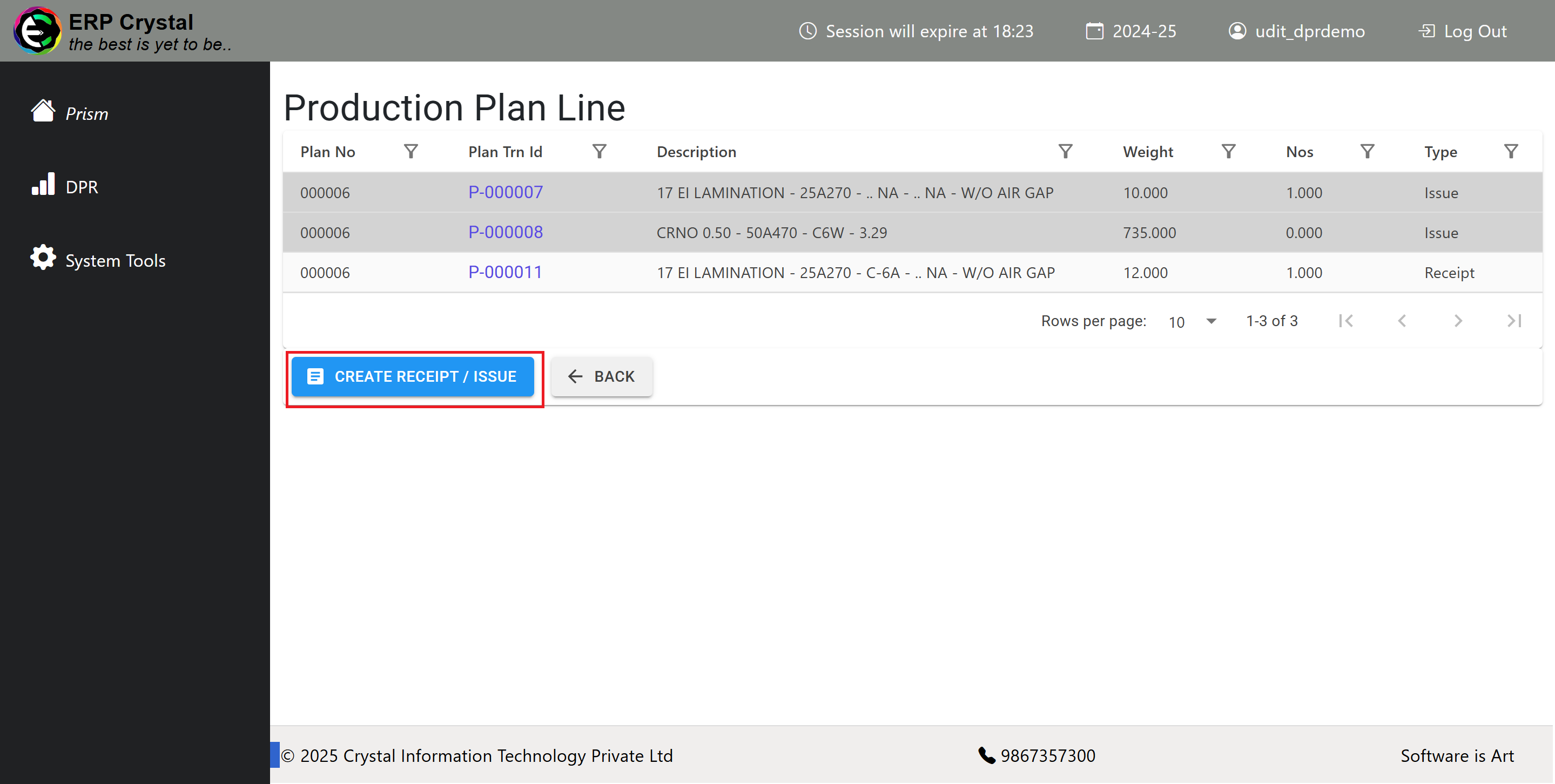
9. Create a Slitting Issue
On the Plan Line Details or Plan Line Index page, click Create Issue to initiate a slitting issue.
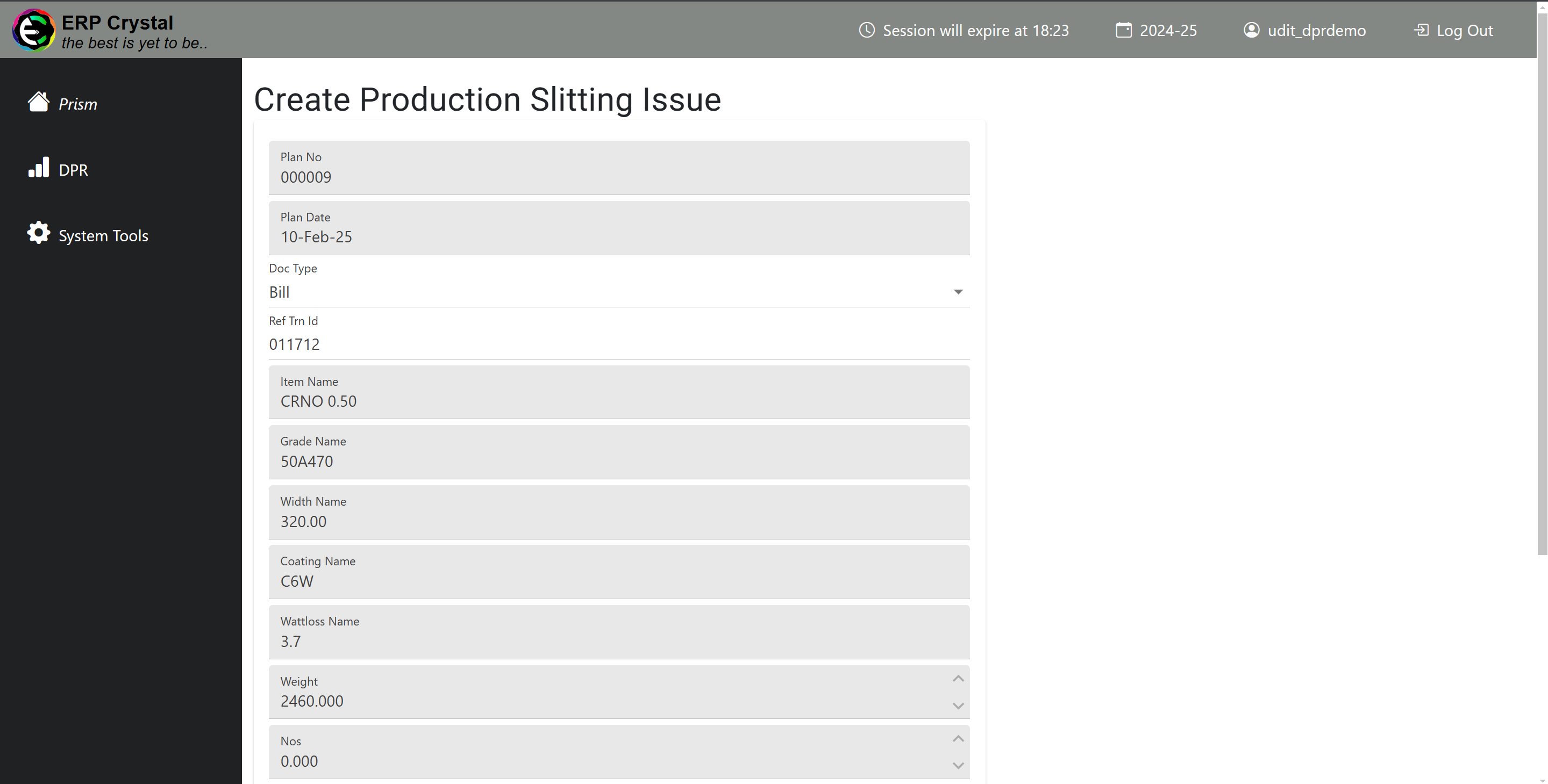
10. Create a Slitting Receipt
On the Plan Line Details or Plan Line Index page, click Create Receipt to generate a slitting receipt.
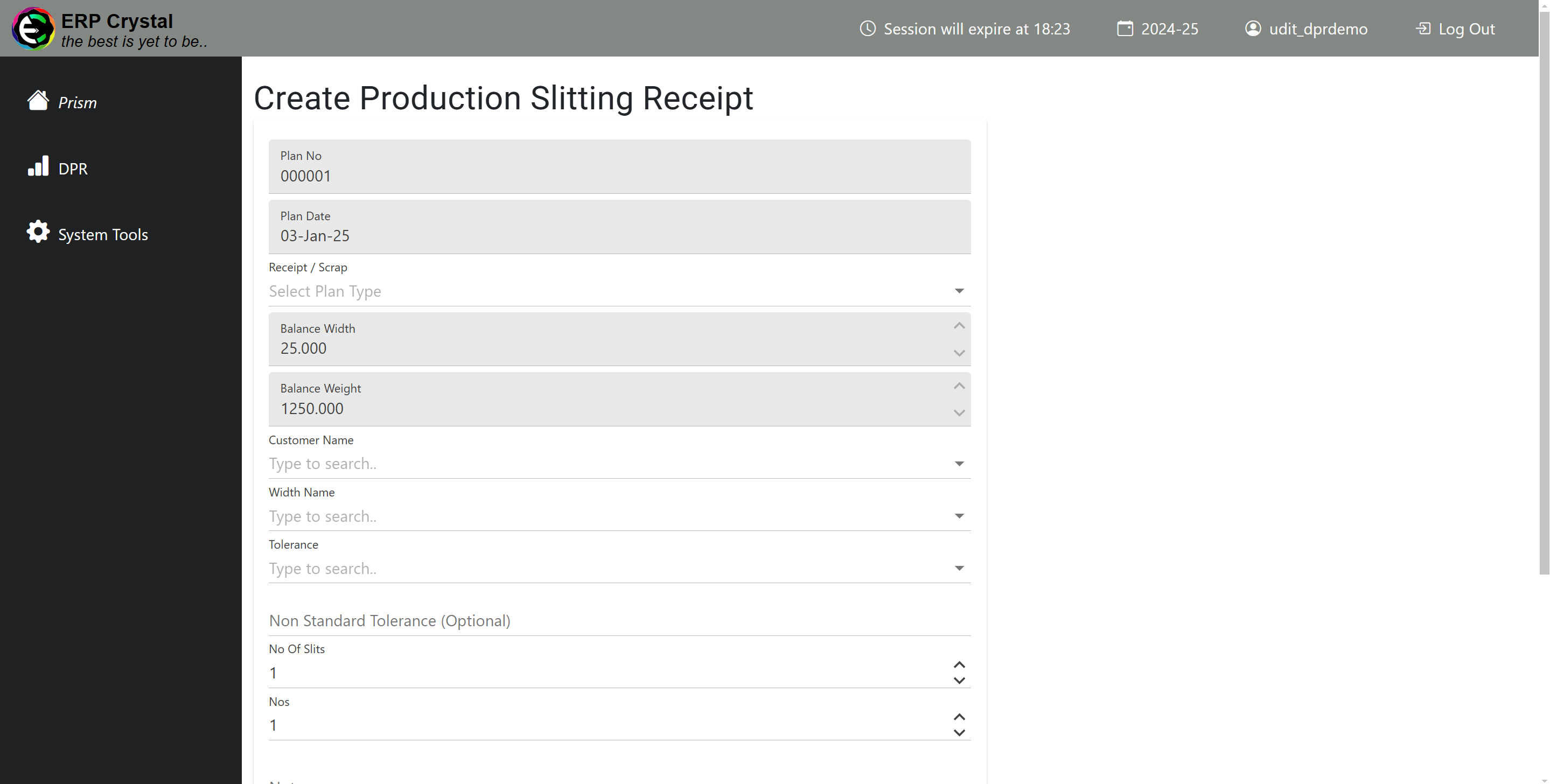
11. Create a FG Issue
On the Plan Line Details or Plan Line Index page, click Create Issue to initiate a finished goods issue.
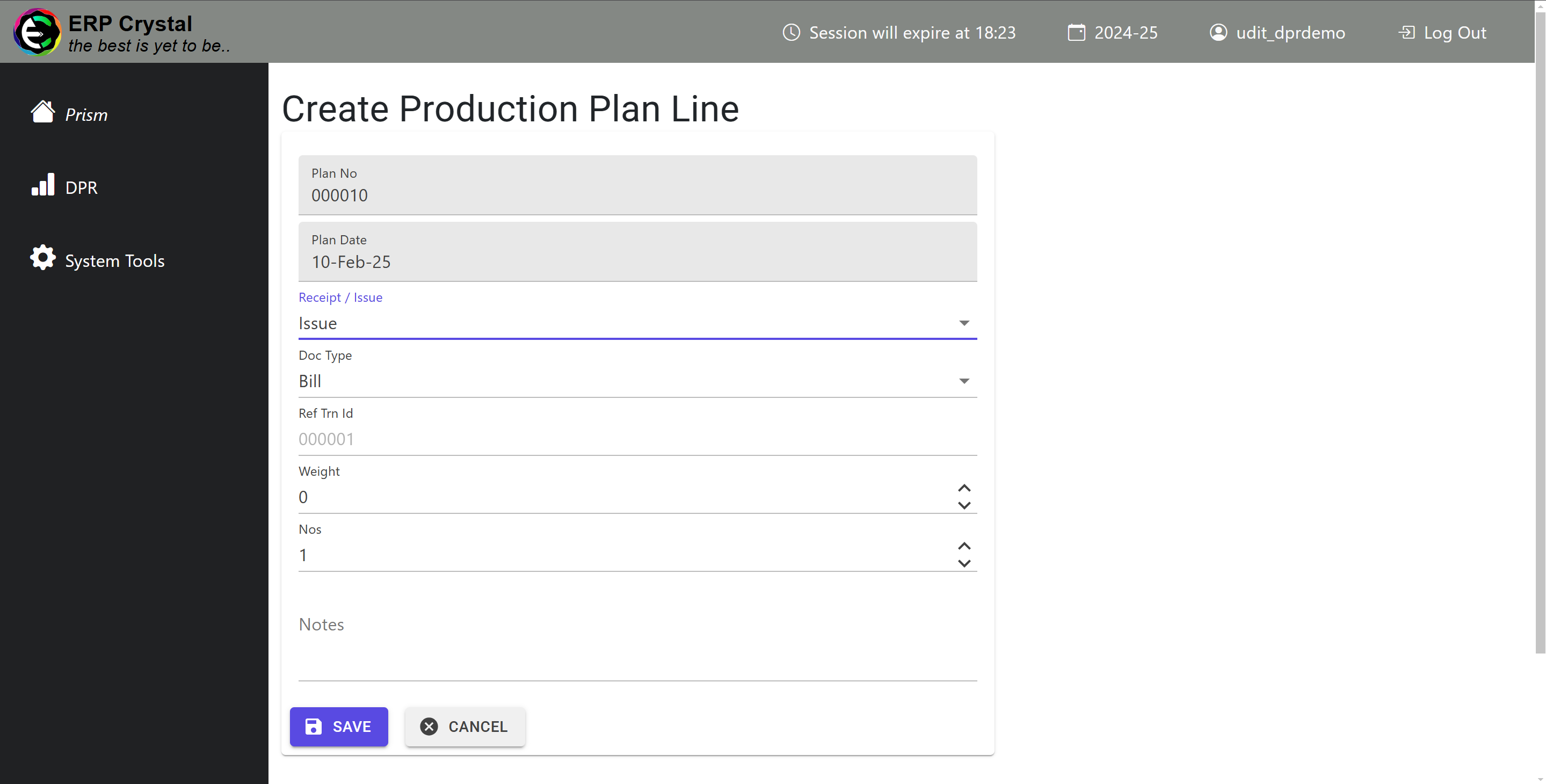
12. Create a FG Receipt
On the Plan Line Details or Plan Line Index page, click Create Receipt to generate a finished goods receipt.
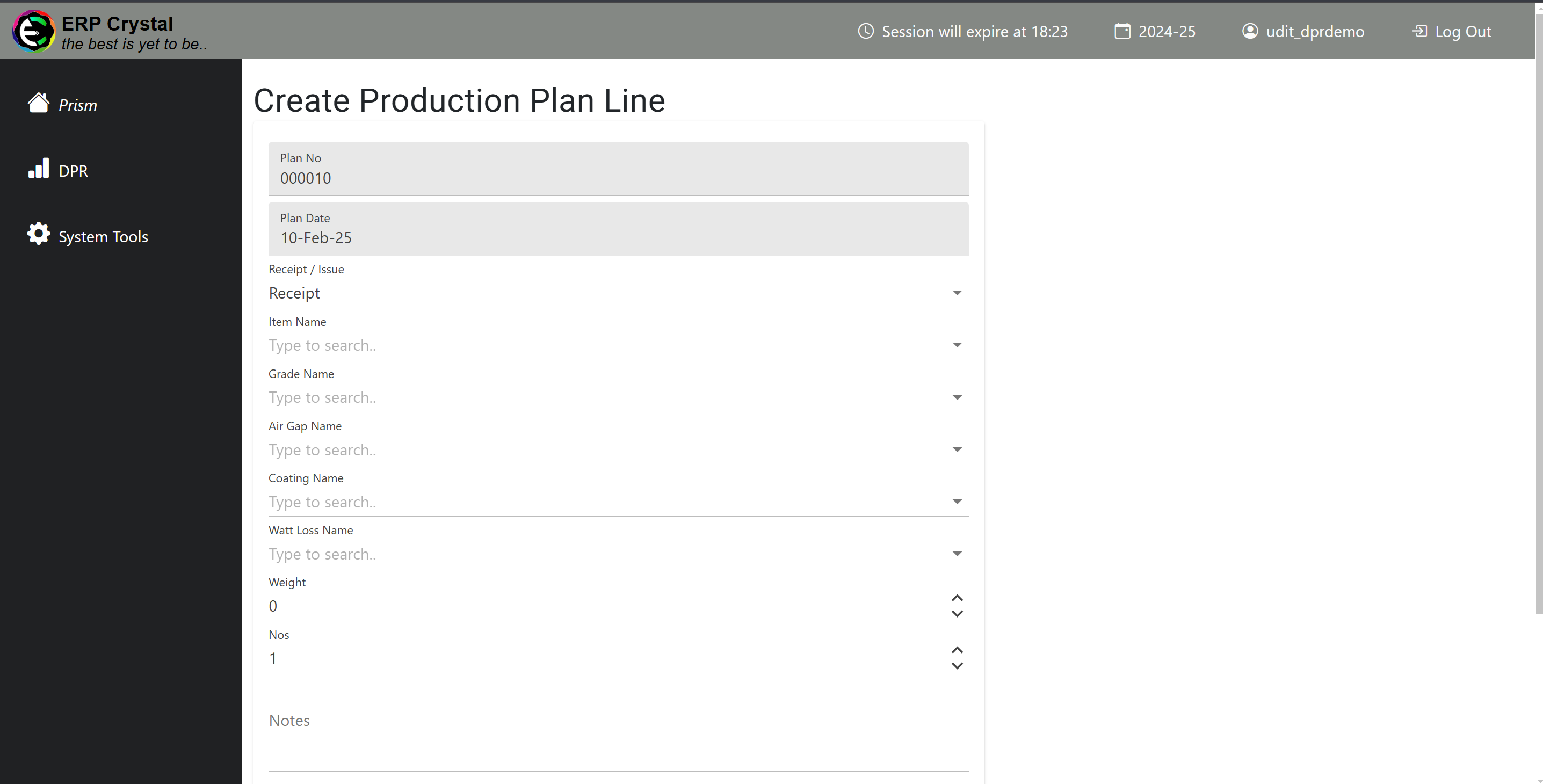
This walkthrough provides a step-by-step guide to managing your Production Plan efficiently. Follow these steps to streamline your production processes.