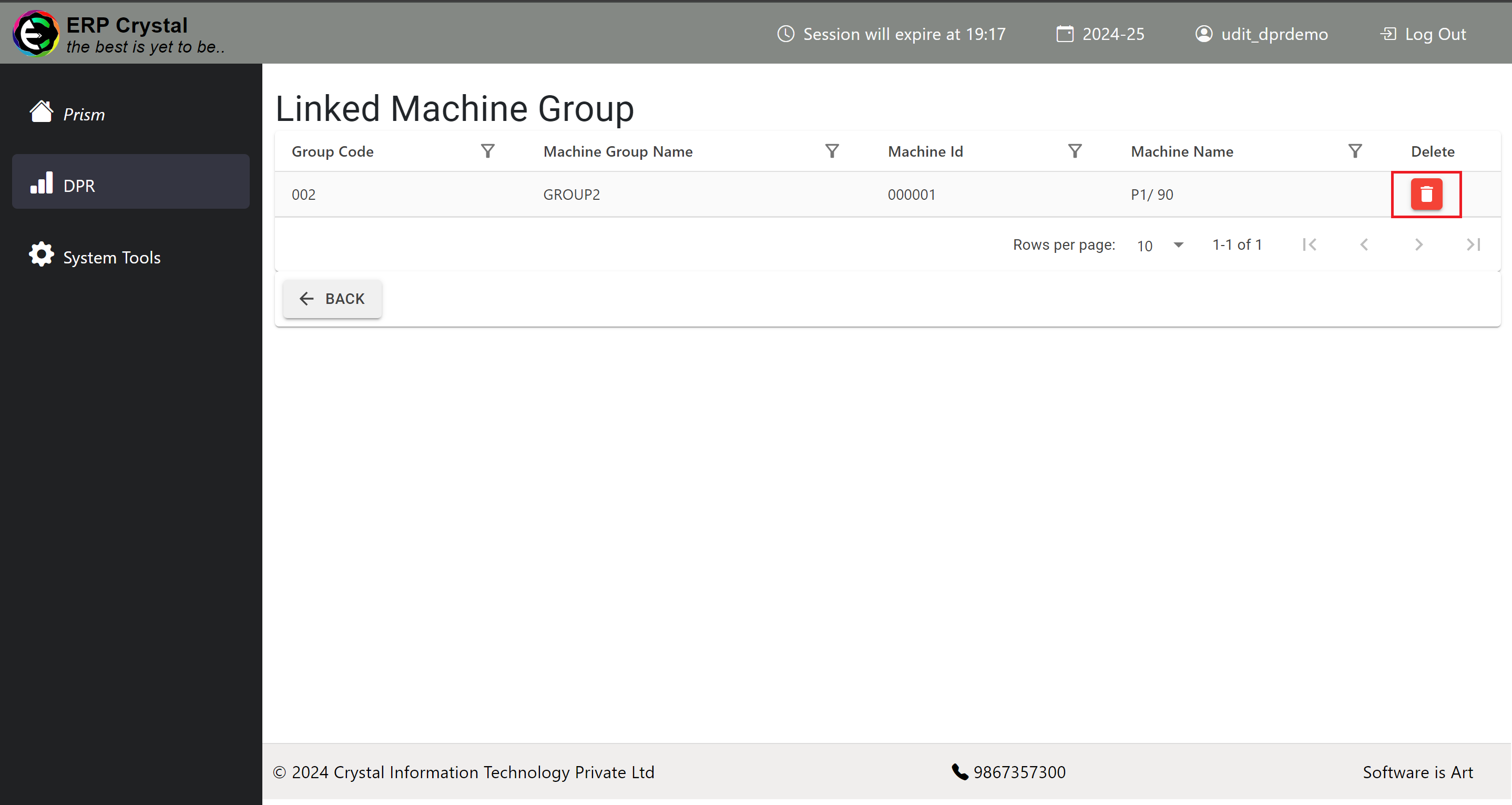Machine Group
-
Click on
DPRand then selectMachine.
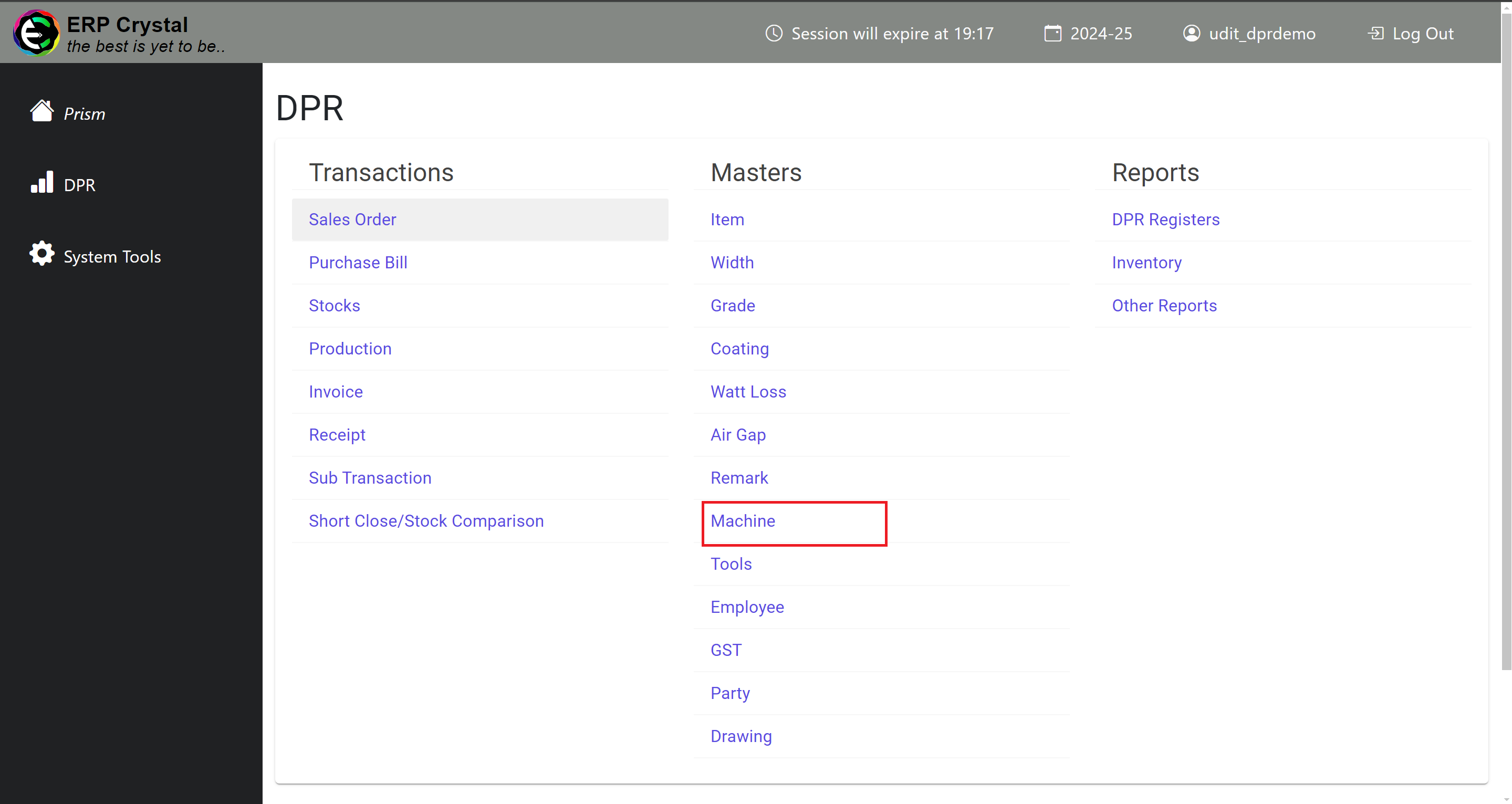
-
After Clicking on
Machine,the Machine Group index page will load, showing a list of machine groups.
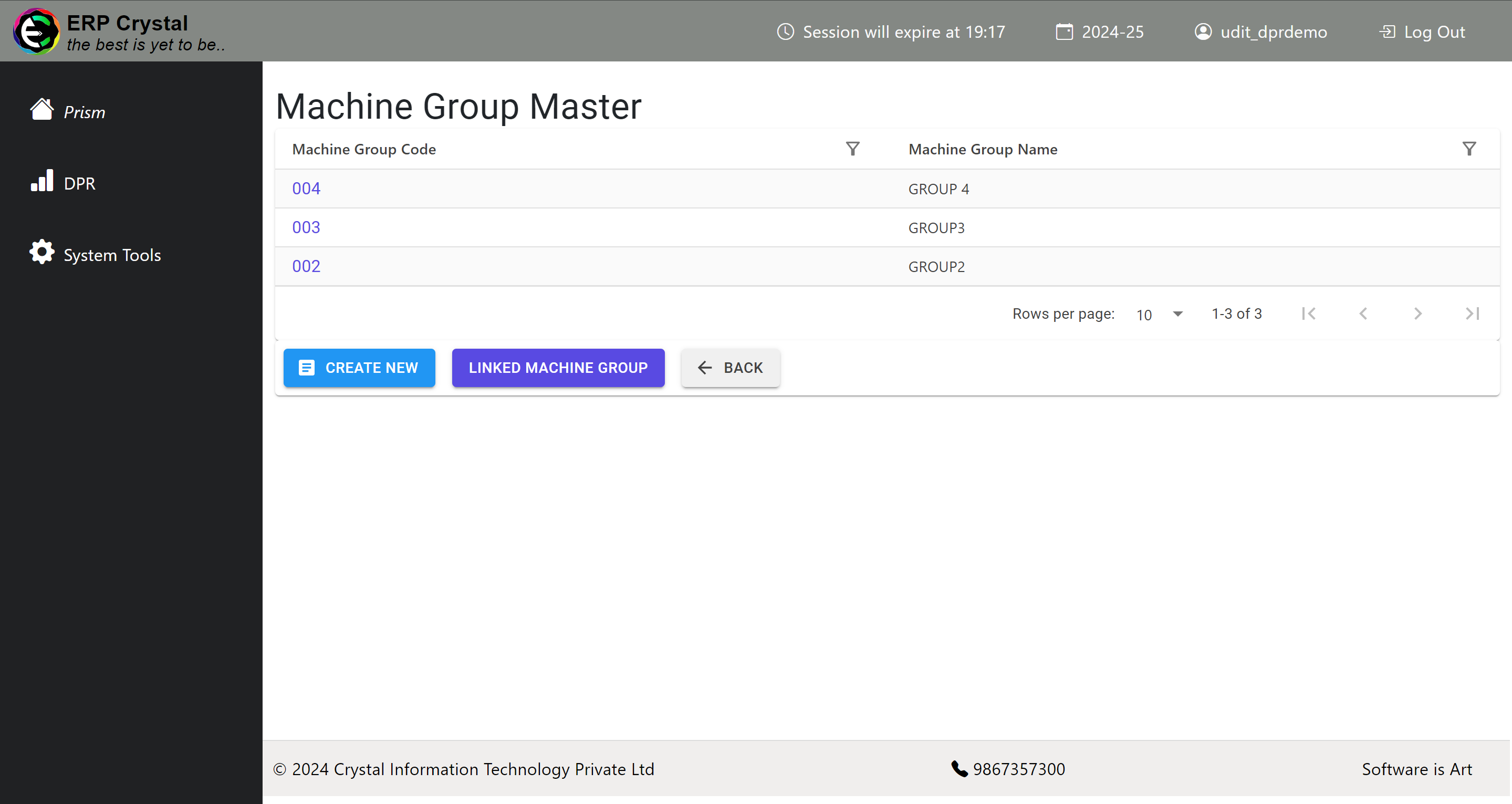
-
Click on any machine group code to go to the details page.
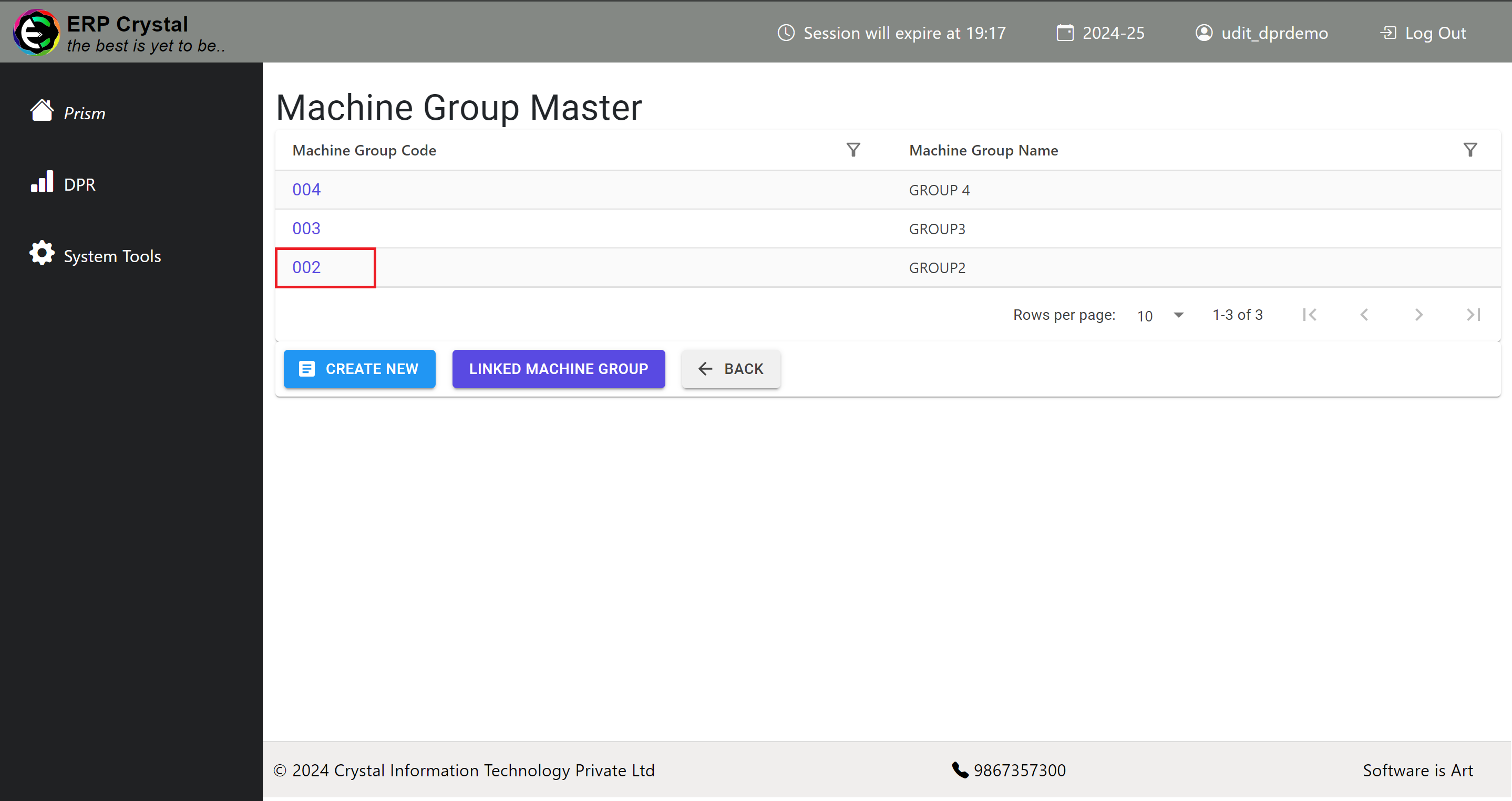
-
On the details page, you can create, edit, delete, or link machines to the group.
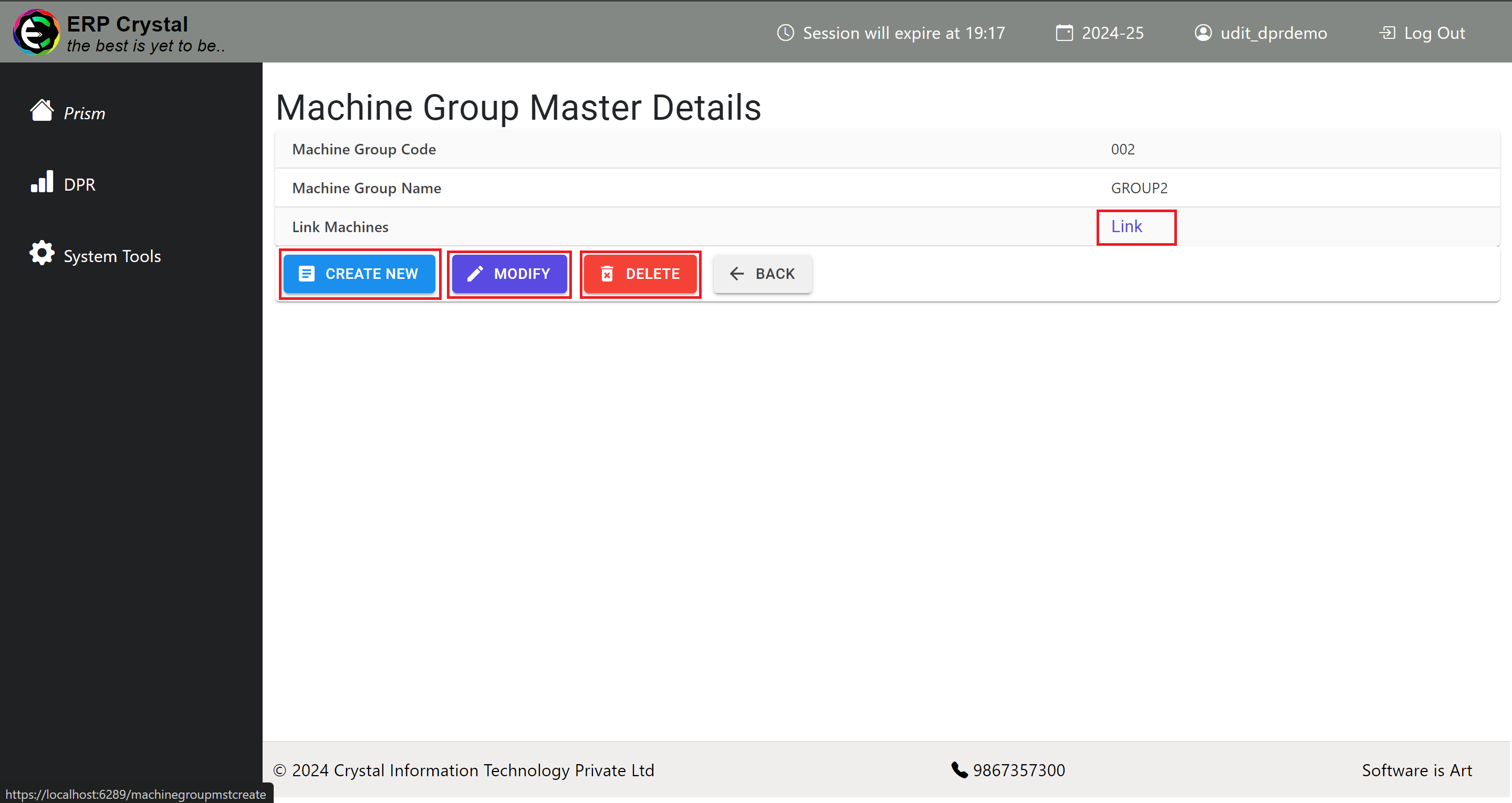
-
To link a machine to the group, click the
Linkbutton on the details page.
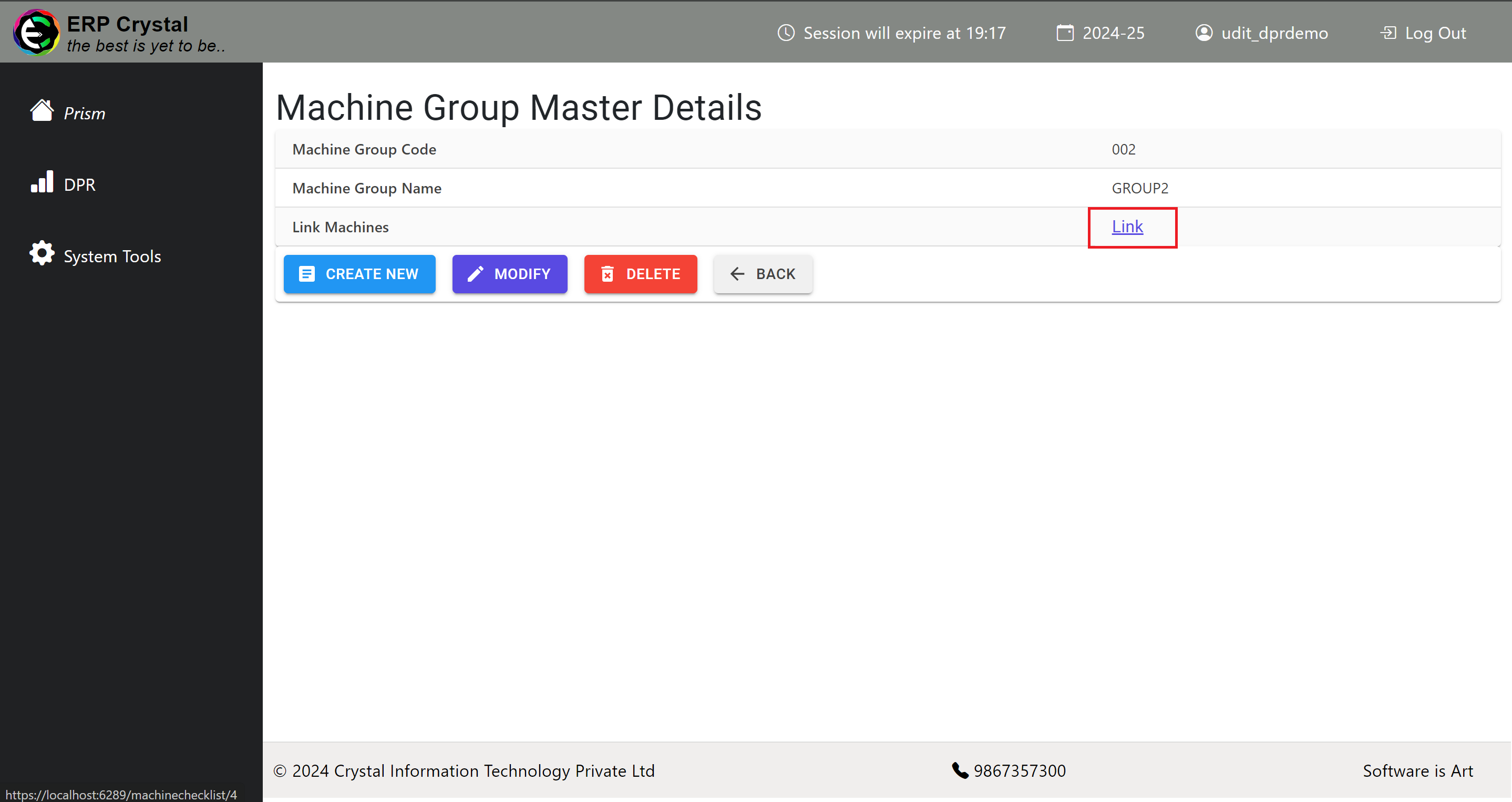
-
On the Link Machines page, you will see the machine group details and a list of machines with checkboxes. Select the machines you want to link by checking the boxes, then click the
Addbutton at the bottom of the page.
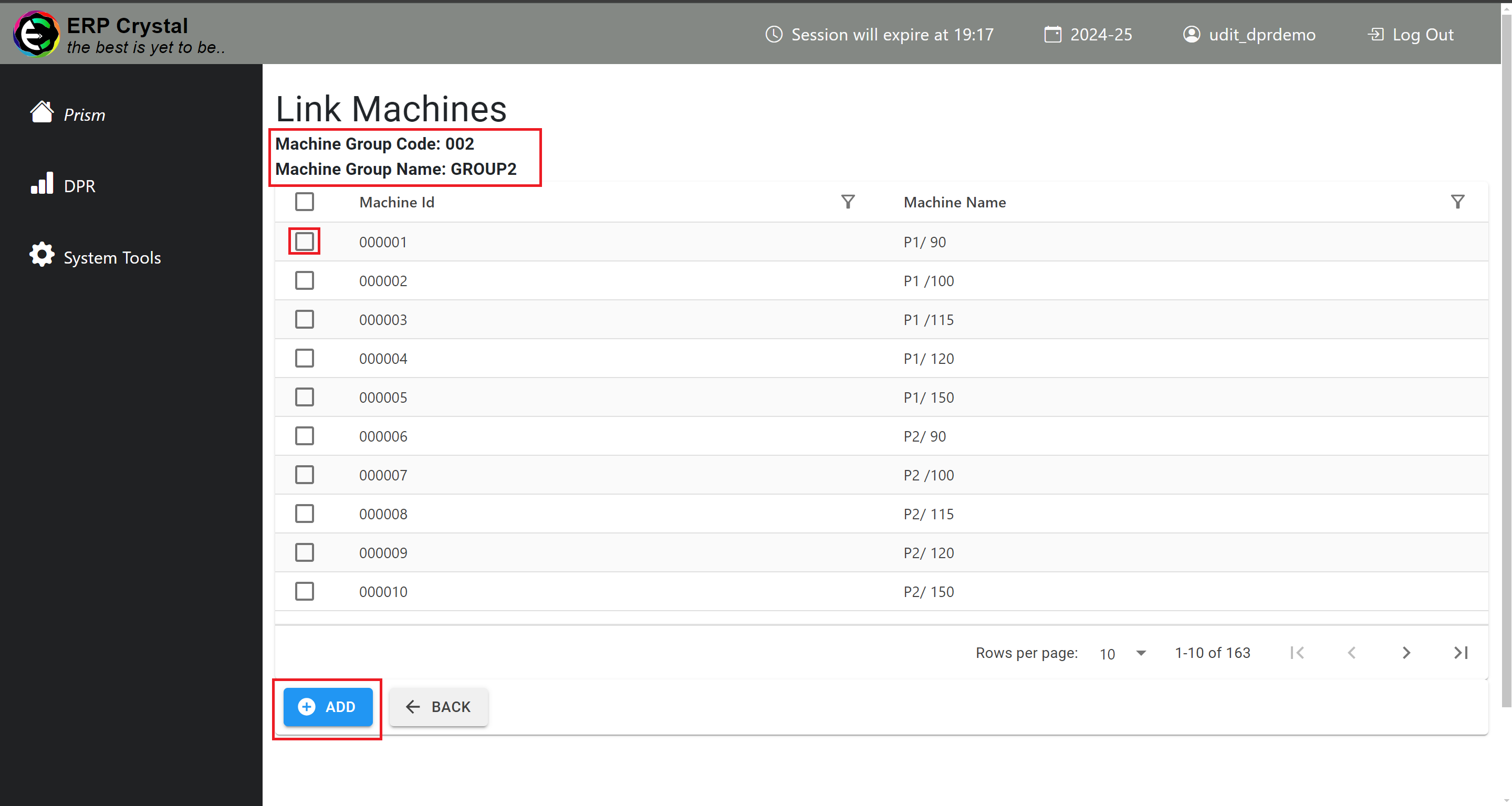
7.After clicking on the Add , Linked Machine Group Index page will load ,showing the list of machines which are linked and you also have a delete button to delete the linking machine to machine group.