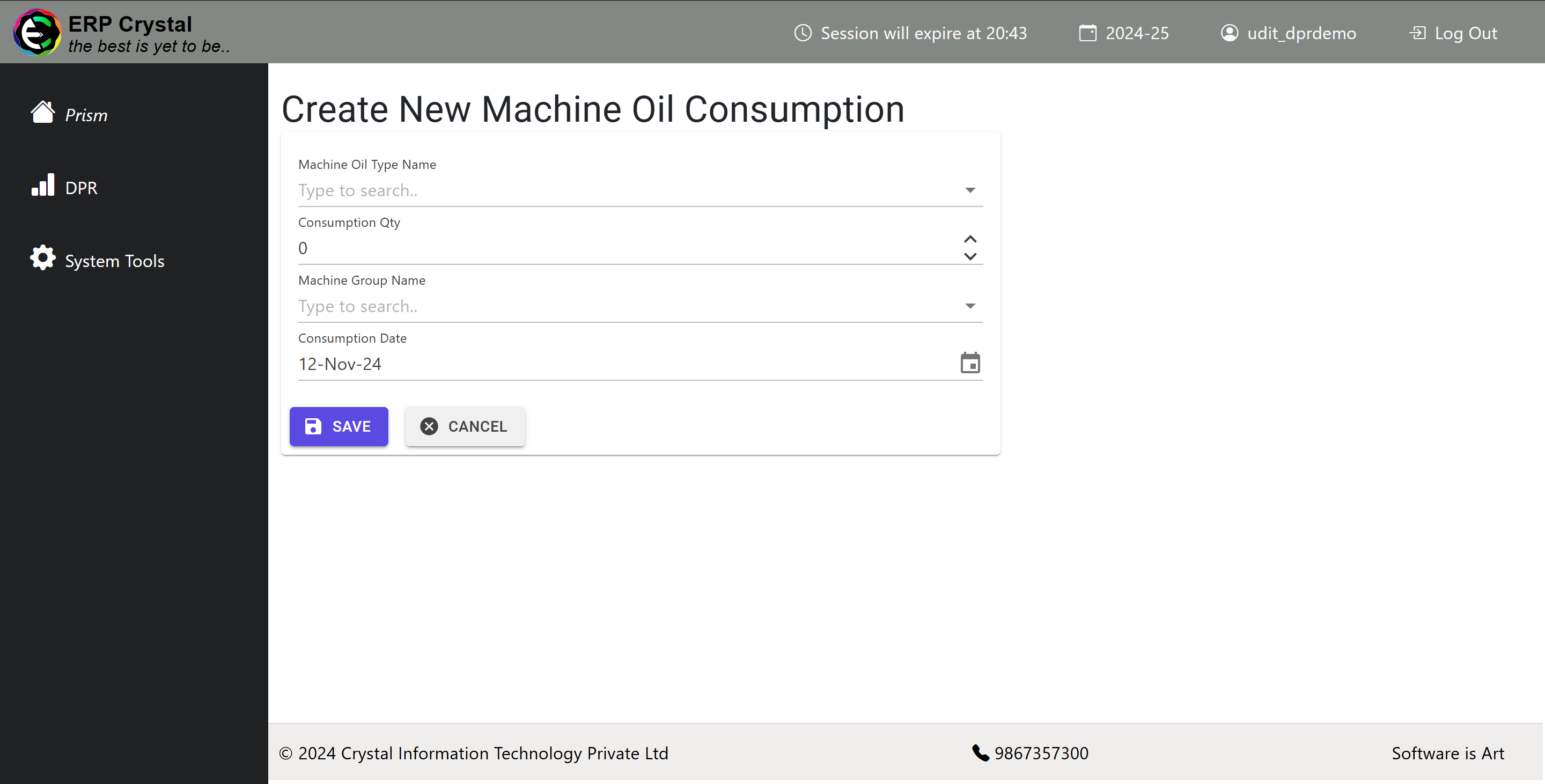Machine Oil Type
-
Click on
DPRand then selectMachine Oil Consumption.
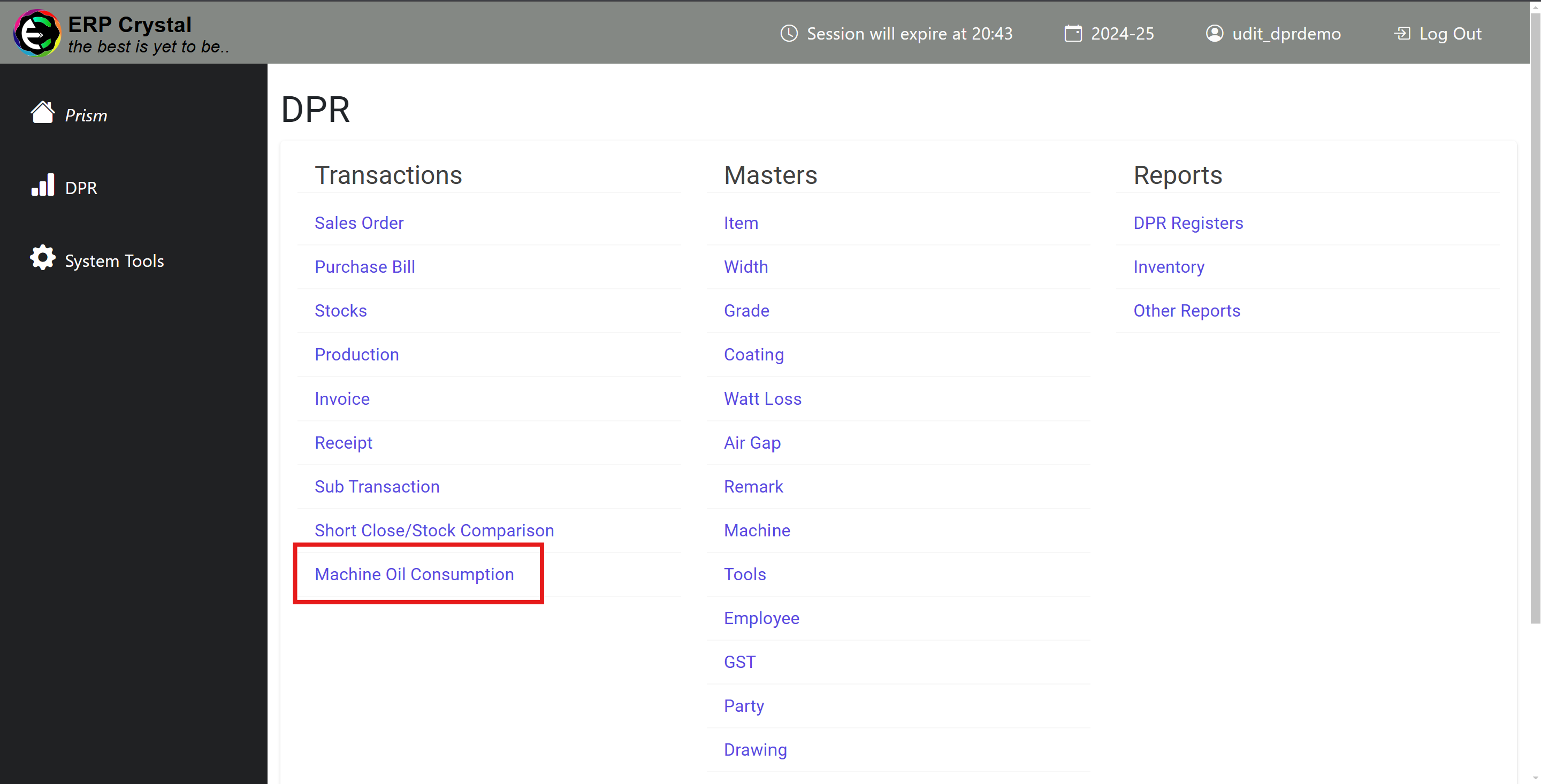
-
After clicking on
Machine Oil Consumption,the Machine Oil Consumption index page will load, showing a list of All Oil Consumptions.
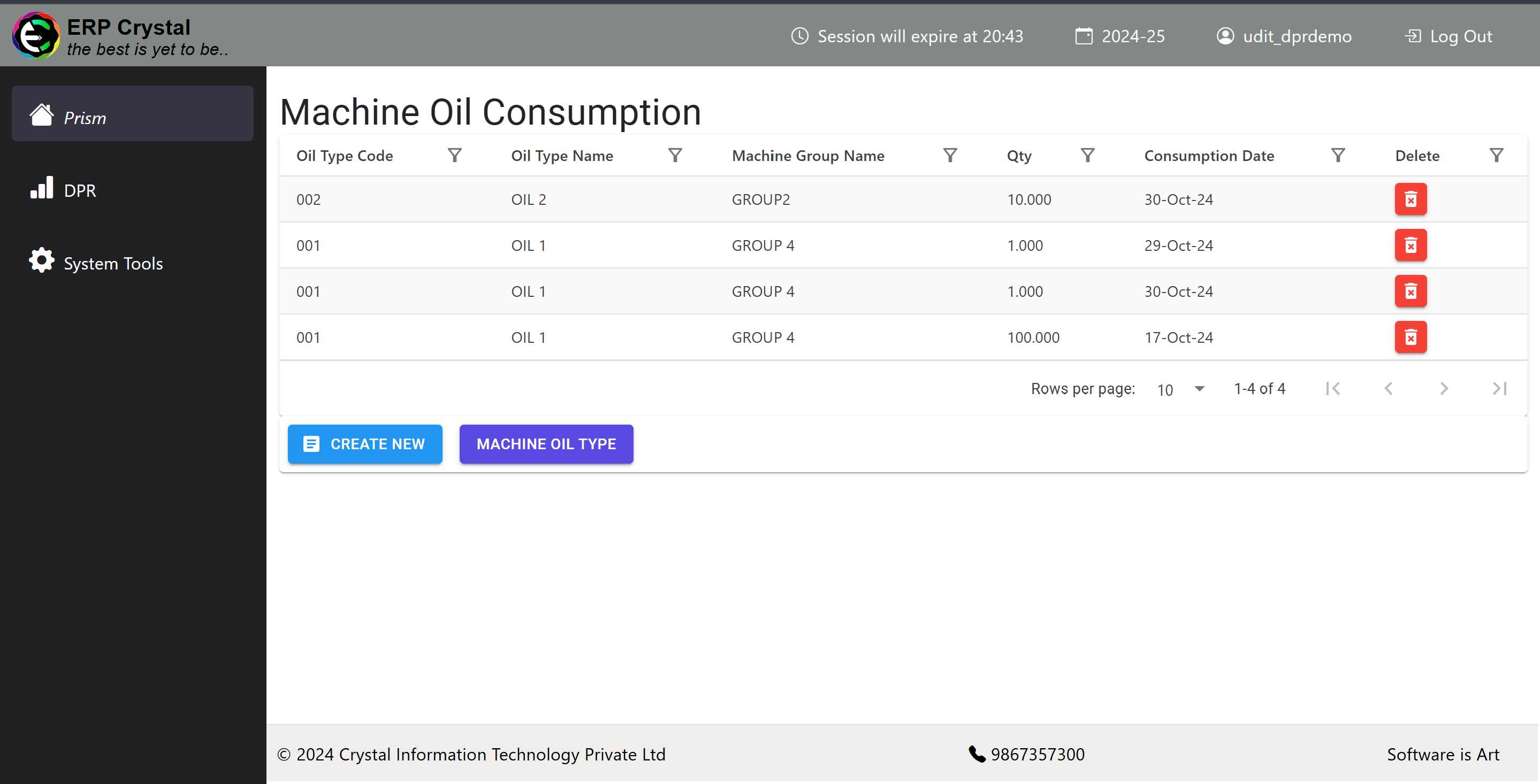
-
Once you click on
Machine Oil Type,the Machine Oil Type index page will load, showing a list of Machine Oil Types. You can click on theMachine Codeto go to the details page of the Machine Oil Type.
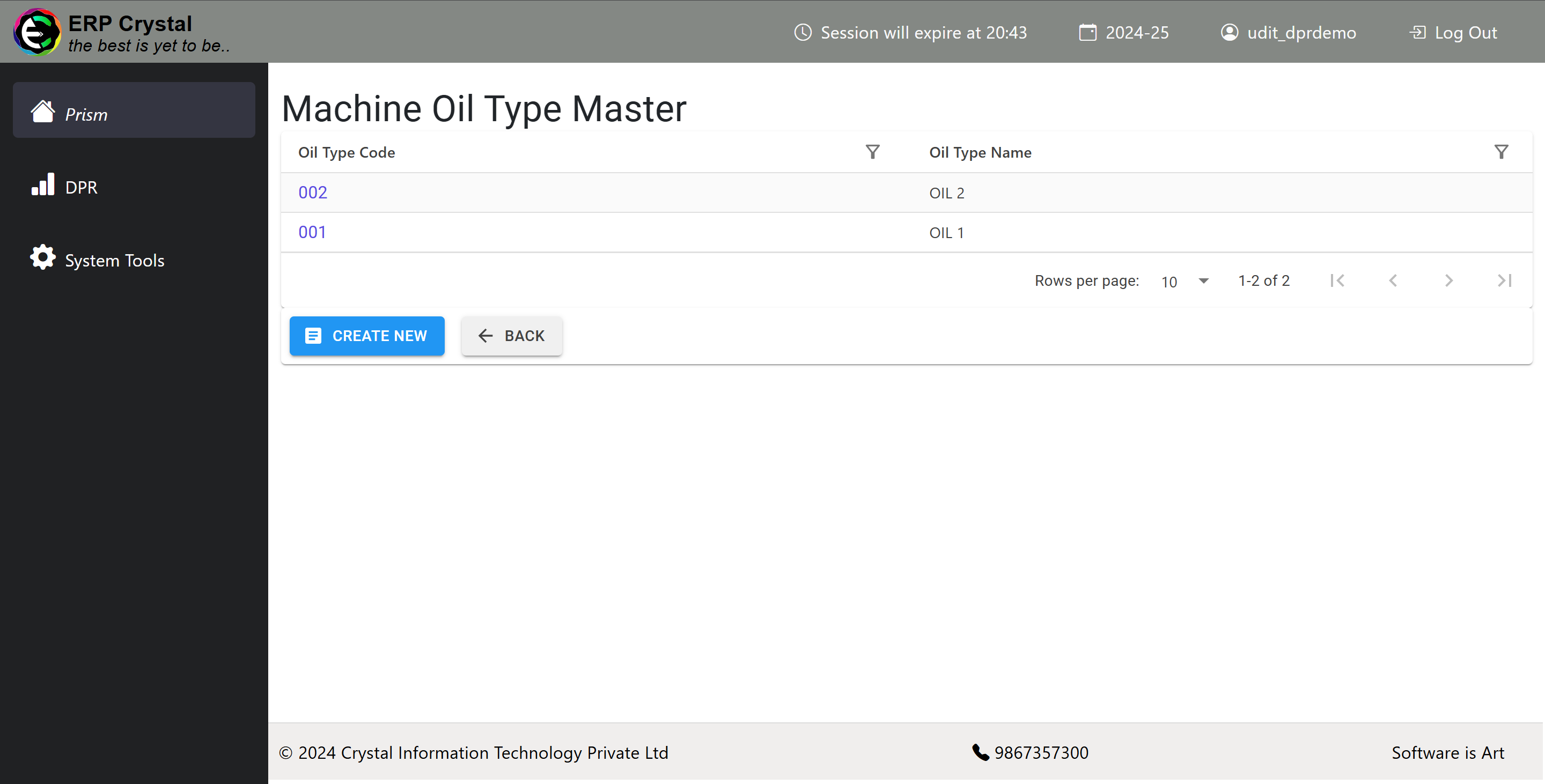
-
On the Machine Oil Type details page, there are options to Create, Modify, Delete, and view Consumption Details.
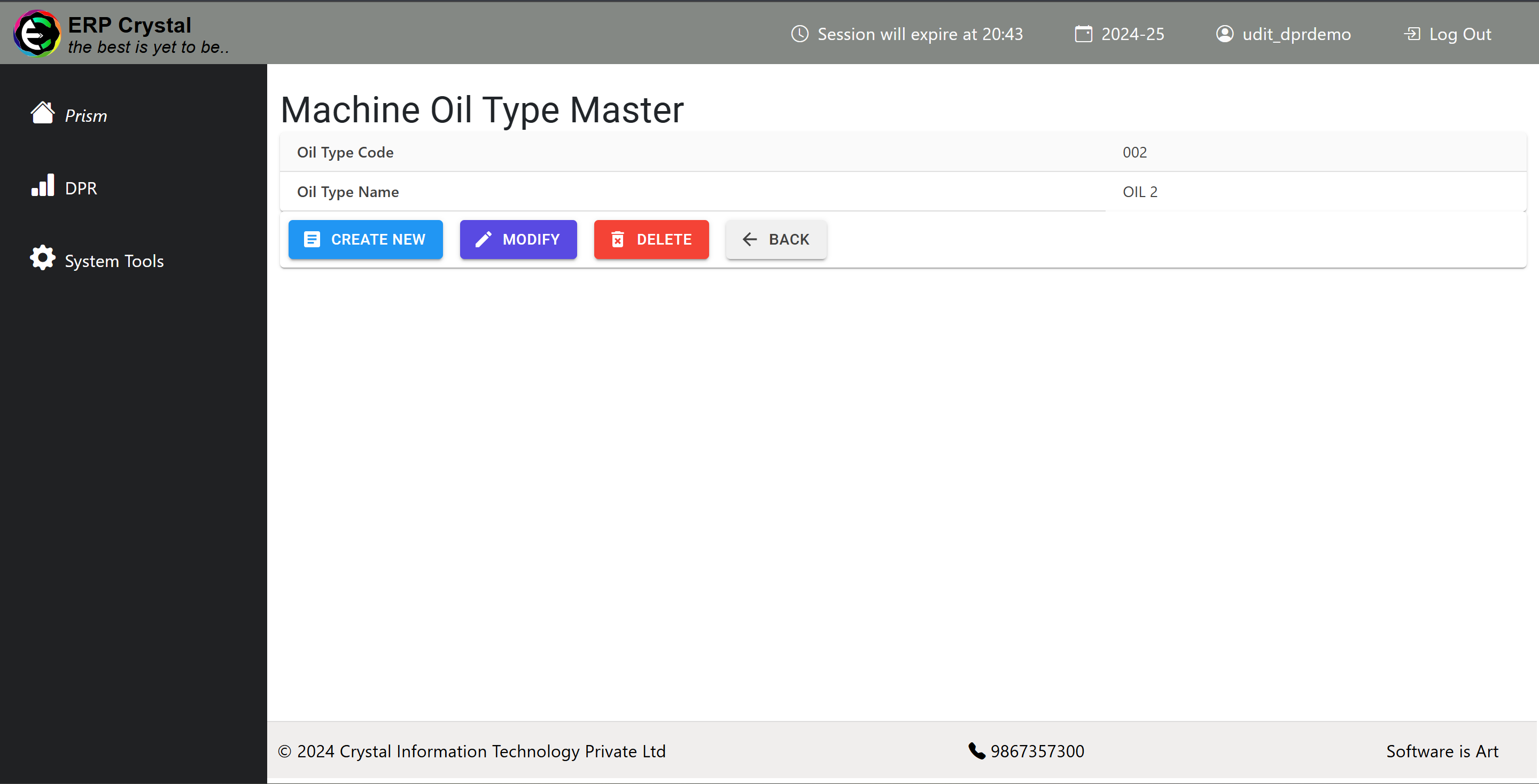
Machine Oil Consuption
-
Click on
DPRand then selectMachine Oil Consumption.
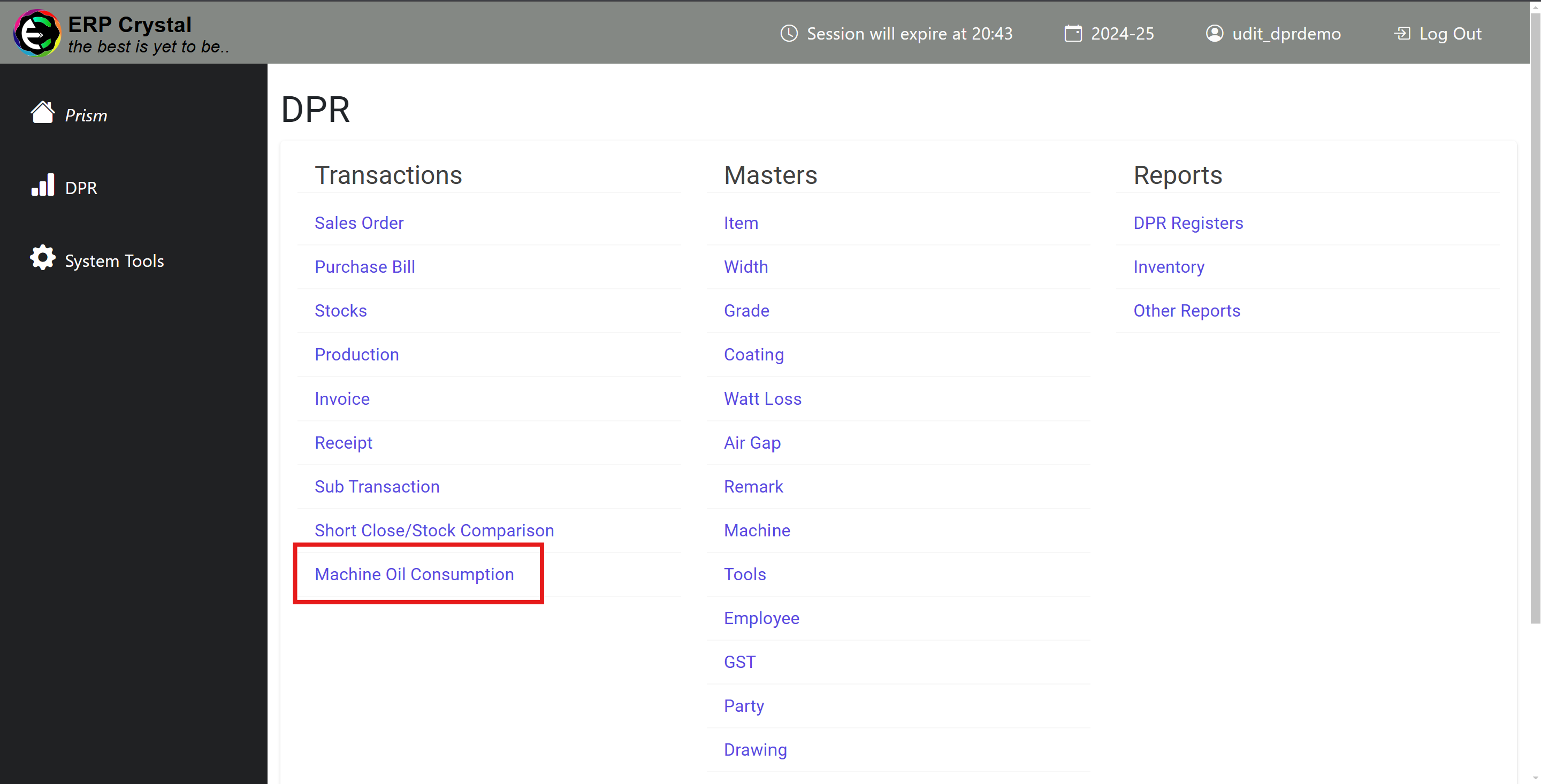
-
After clicking on
Machine Oil Consumption,the Machine Oil Consumption index page will load, showing a list of All Oil Consumptions.
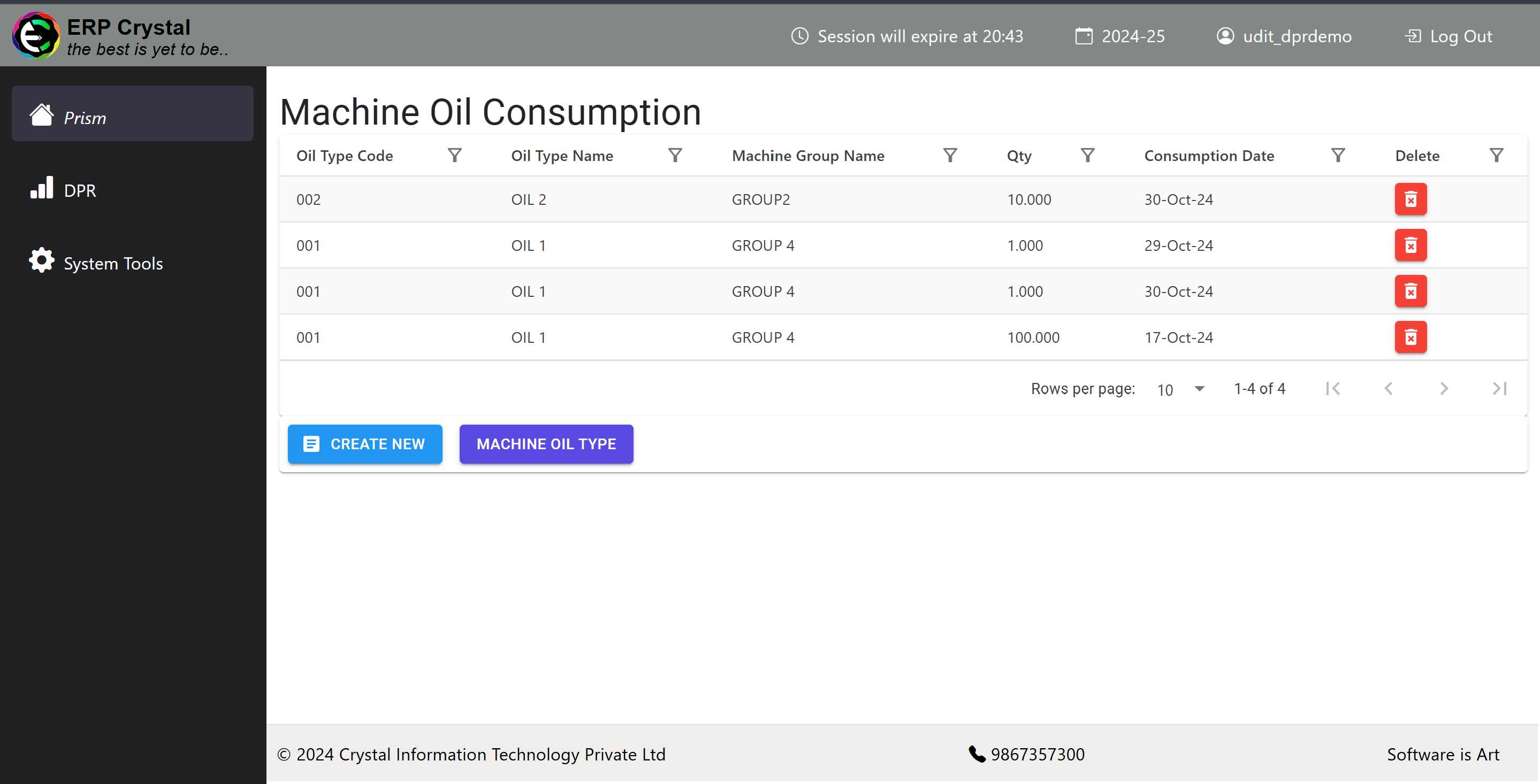
-
After clicking on
Create New,the Machine Oil Consumption Create page will load and by entering all the nessery details you can create a new Oil Consumption.
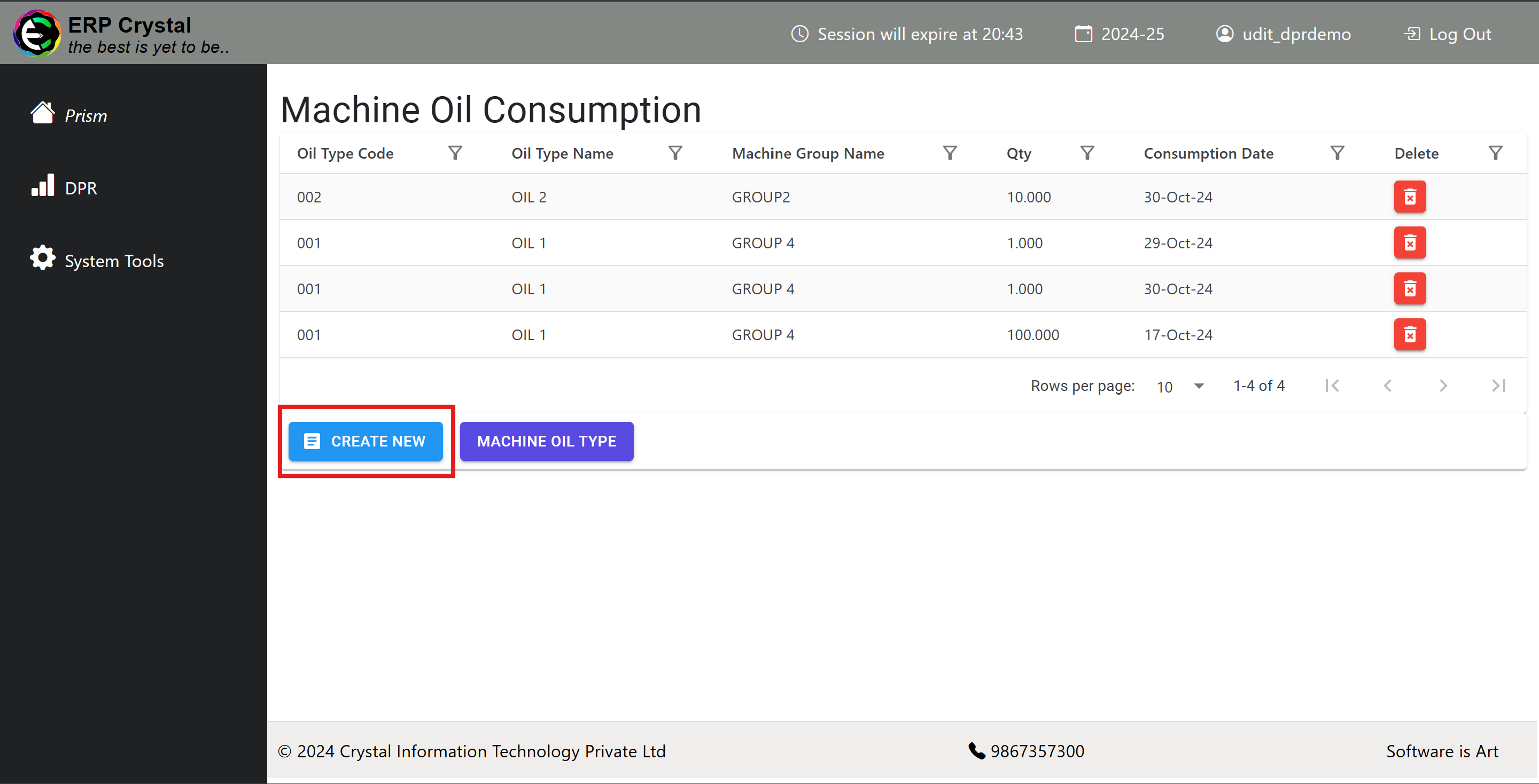
-
To add machine oil consumption, click on
Create.After clicking, theMachine Oil Consumptionpage will load, where you can enter all consumption details and clickSave.and consumption will be saved.