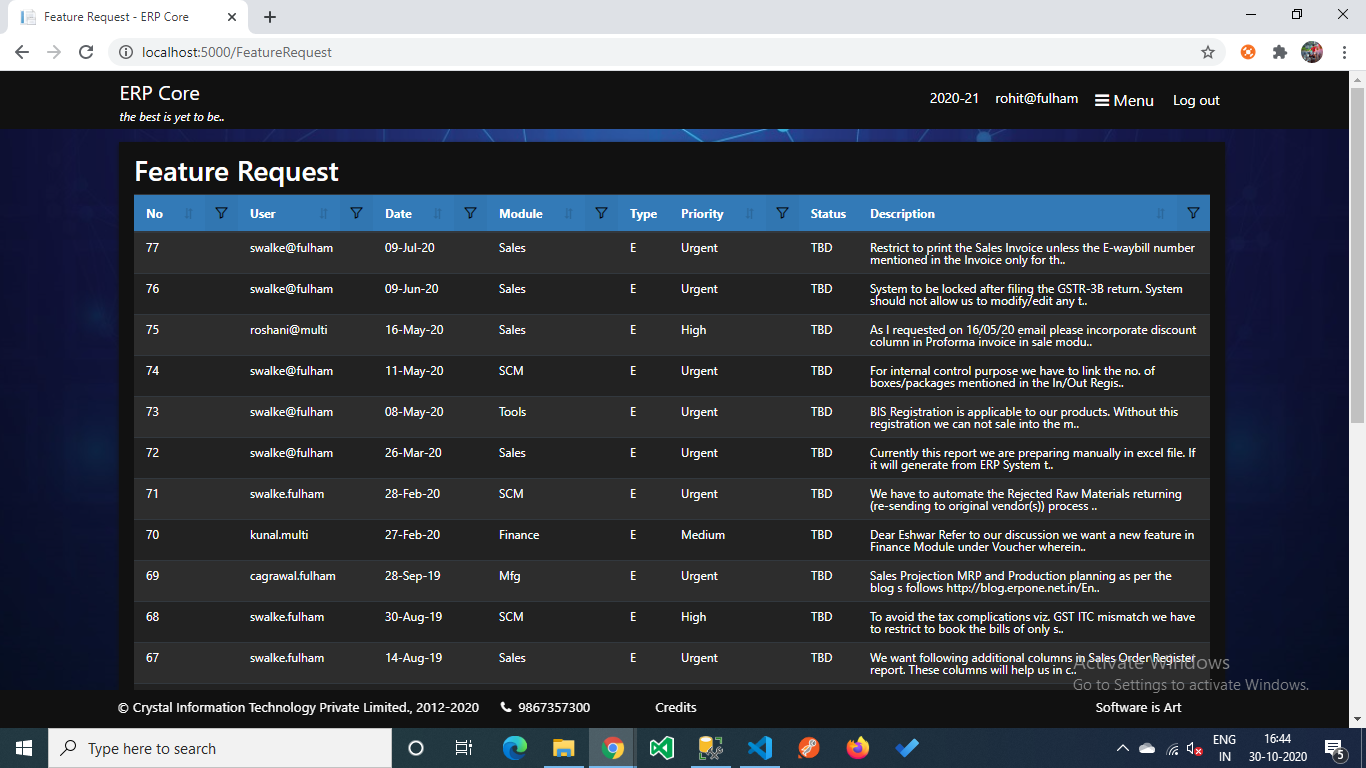Feature Request
Introduction
The feature request functionality has been introduced so that the users can request for any new features that they desire to see.
Steps:
- Click on System tools in the Menu, under the Utilities tab, you can see the Feature Request option.
- The Index would show all the requests, to create a new request, click on New at the bottom of the Index page.
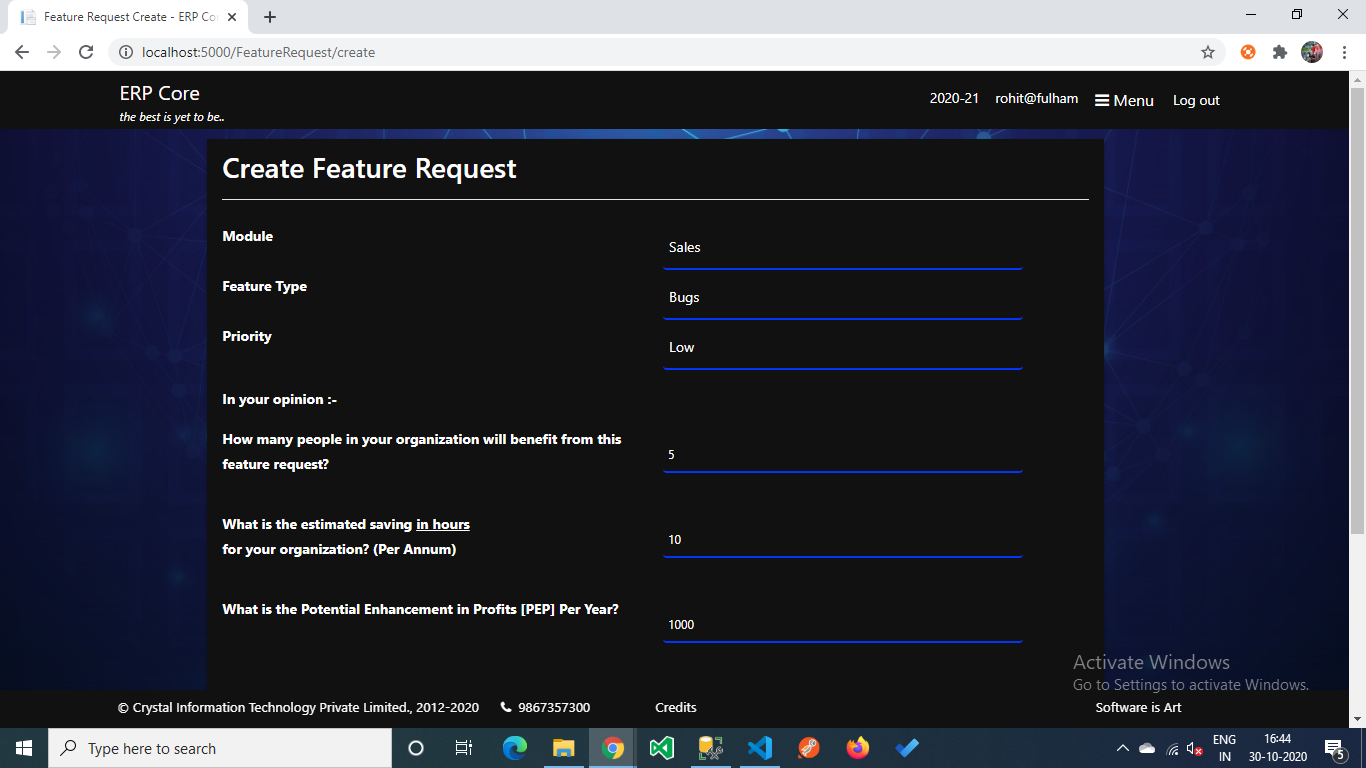
-
Enter the details on the form and click on Submit to save the form.
You will receive an email after creating the document & the system admin will be notified of this request.
-
You will be routed to the details page which would look like this:
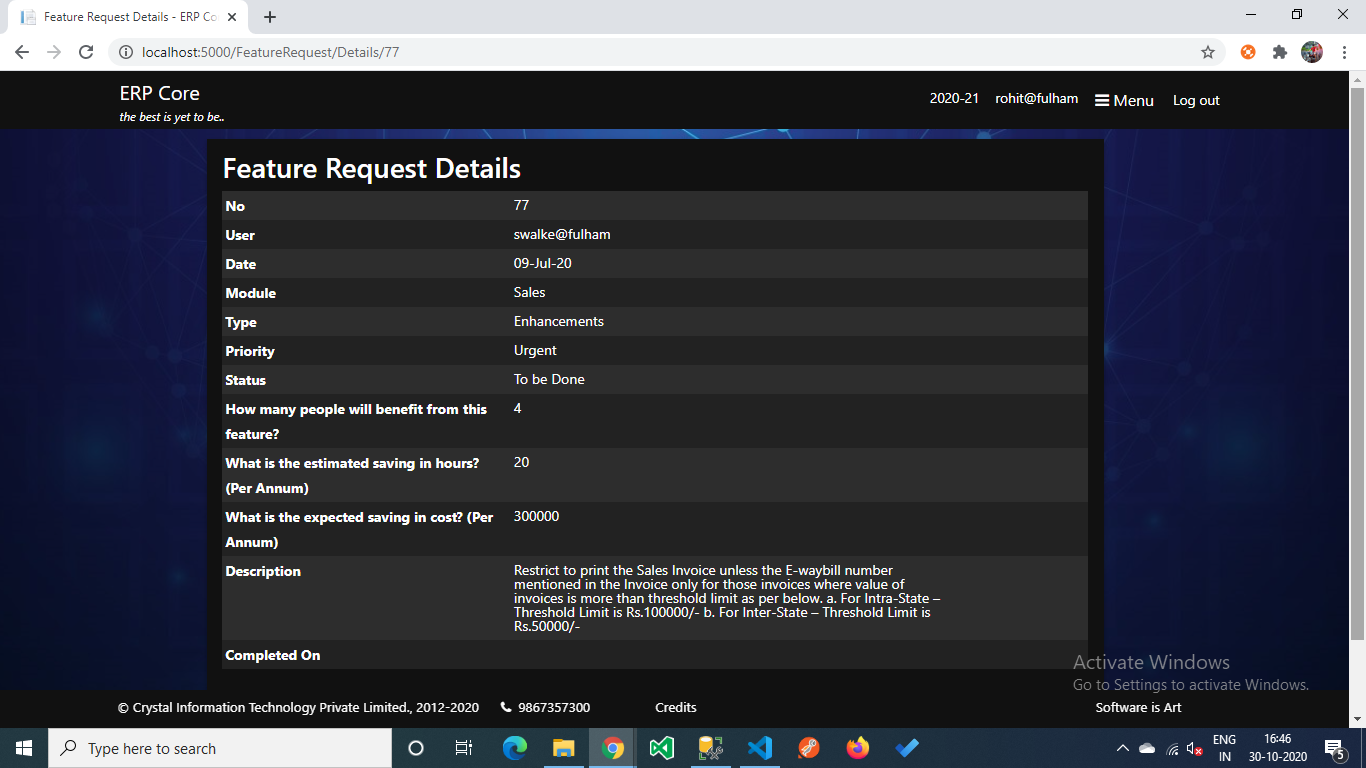
- From the details, you can Modify or Delete the document.
- If you click on the back button, you will be routed to the Index page again.