User Registration
How to Register for ERP Crystal: A Step-by-Step Guide
Are you ready to get started with ERP Crystal? Follow this simple guide to create your account and begin your journey towards streamlined business management.
Step-by-Step Registration Process
- Visit the ERP Crystal Website
- Open your web browser and go to the link which is mentioned in the introduction mail sent to you or contact your Administrator.
- On the homepage, click on the “Sign In” button
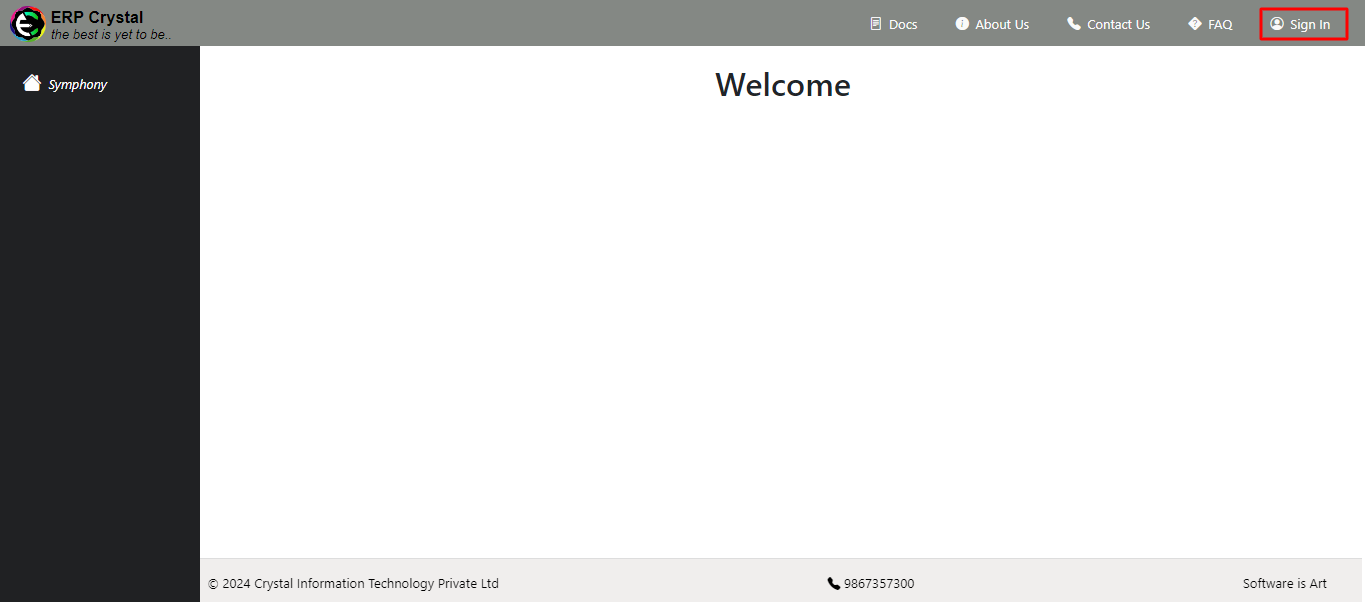
- Access the Sign Up Page
- Look for the “Sign Up” link below the login form
- Click on this link to open the registration page
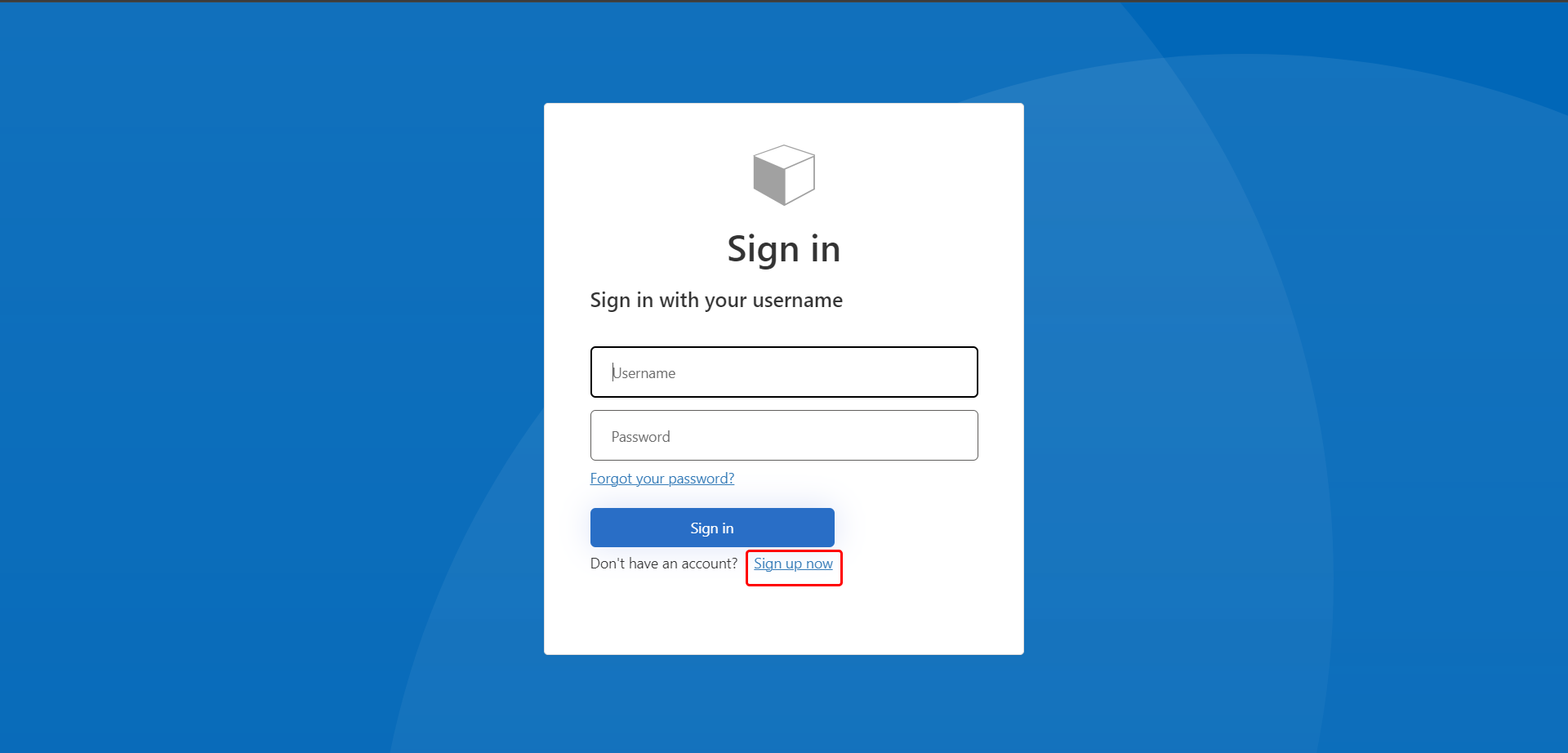
- Verify Your Email
- Enter your email address in the provided field
- Click on the “Send verification code” button
- Check your email inbox for a 6-digit verification code
- Enter this code on the registration page
- Click “Verify” to confirm your email
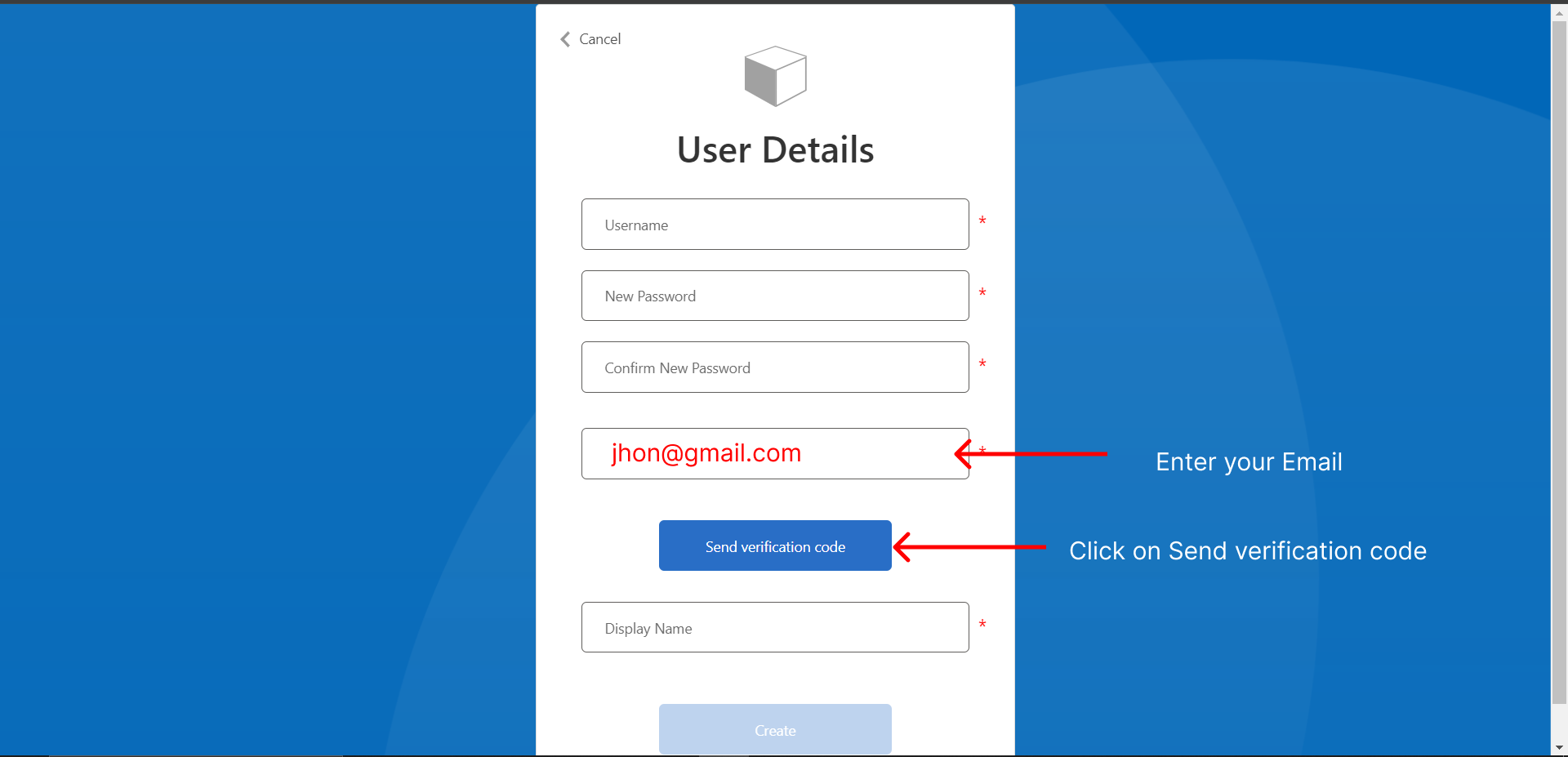
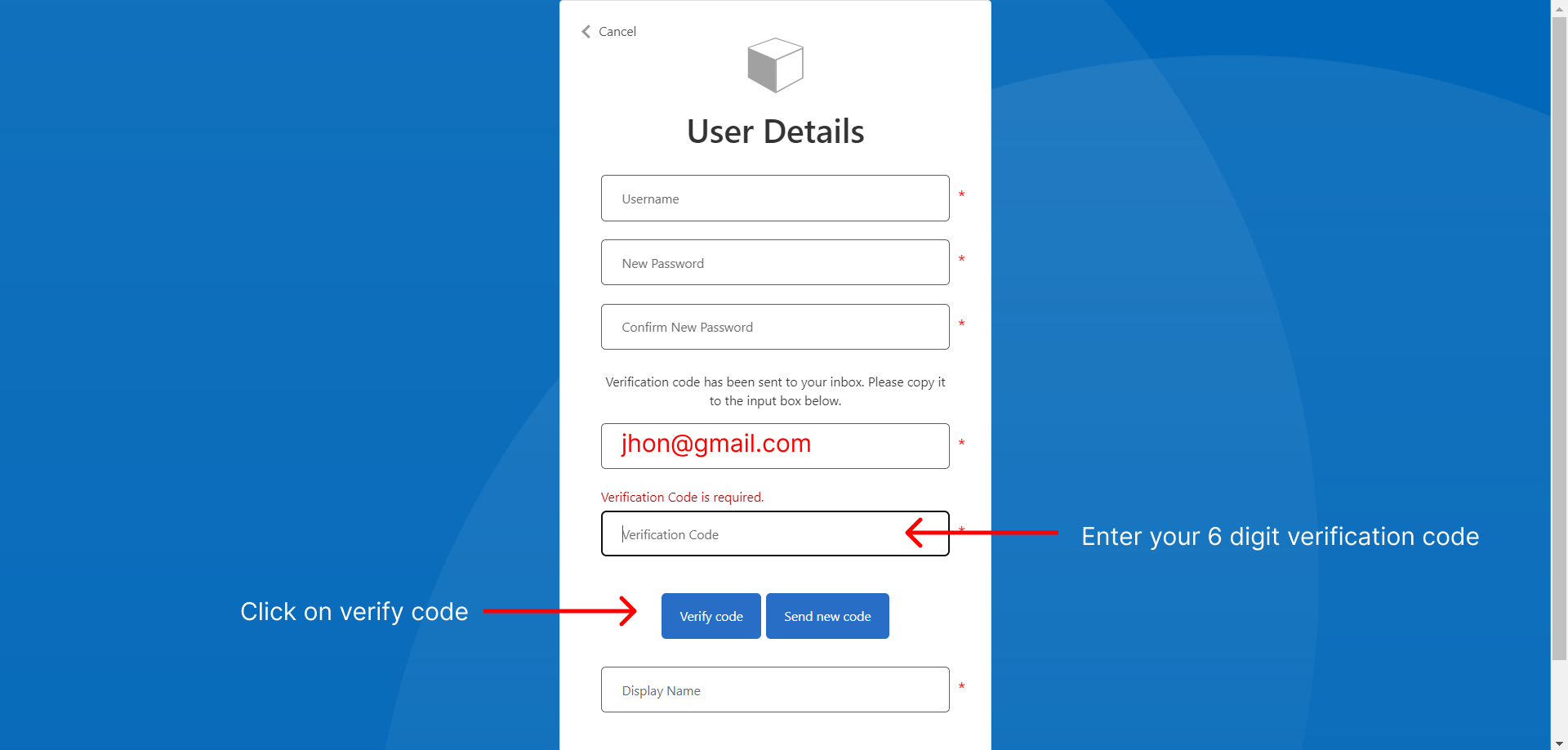
- Create Your Username and Set Your Display Name
- Please confirm the account name with your Admin.
- Enter a username following this format: username_accountname (please note _ is required)
- Example: john_mycompany
- Note: The username should be in lowercase
- Using the correct format is crucial for smooth onboarding
- Display name must be exactly the same as your username (username_accountname)
- Remember to use lowercase for both the username and display name
- Enter a username following this format: username_accountname (please note _ is required)
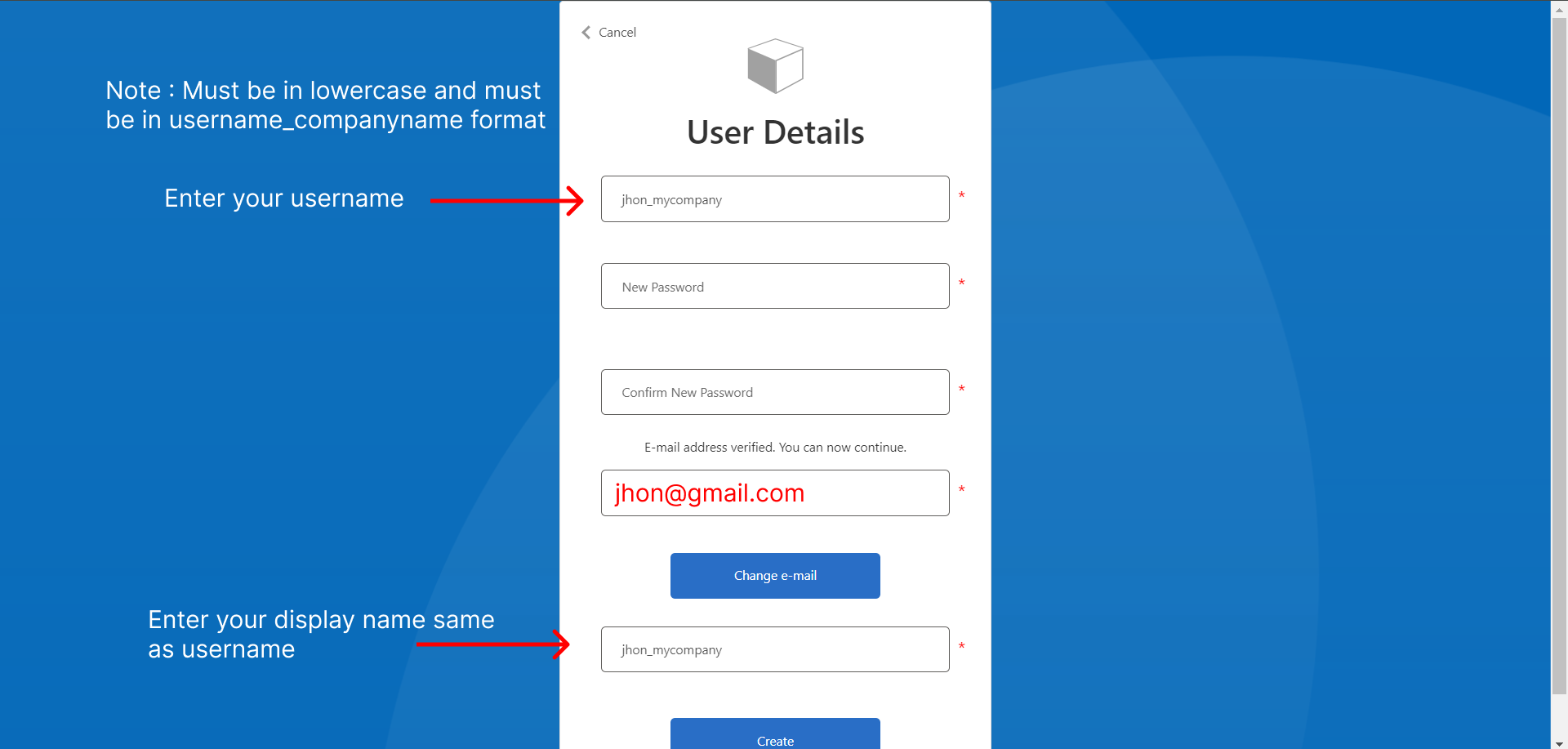
- Set Your Password
- Create a strong password
- Enter the same password again to confirm
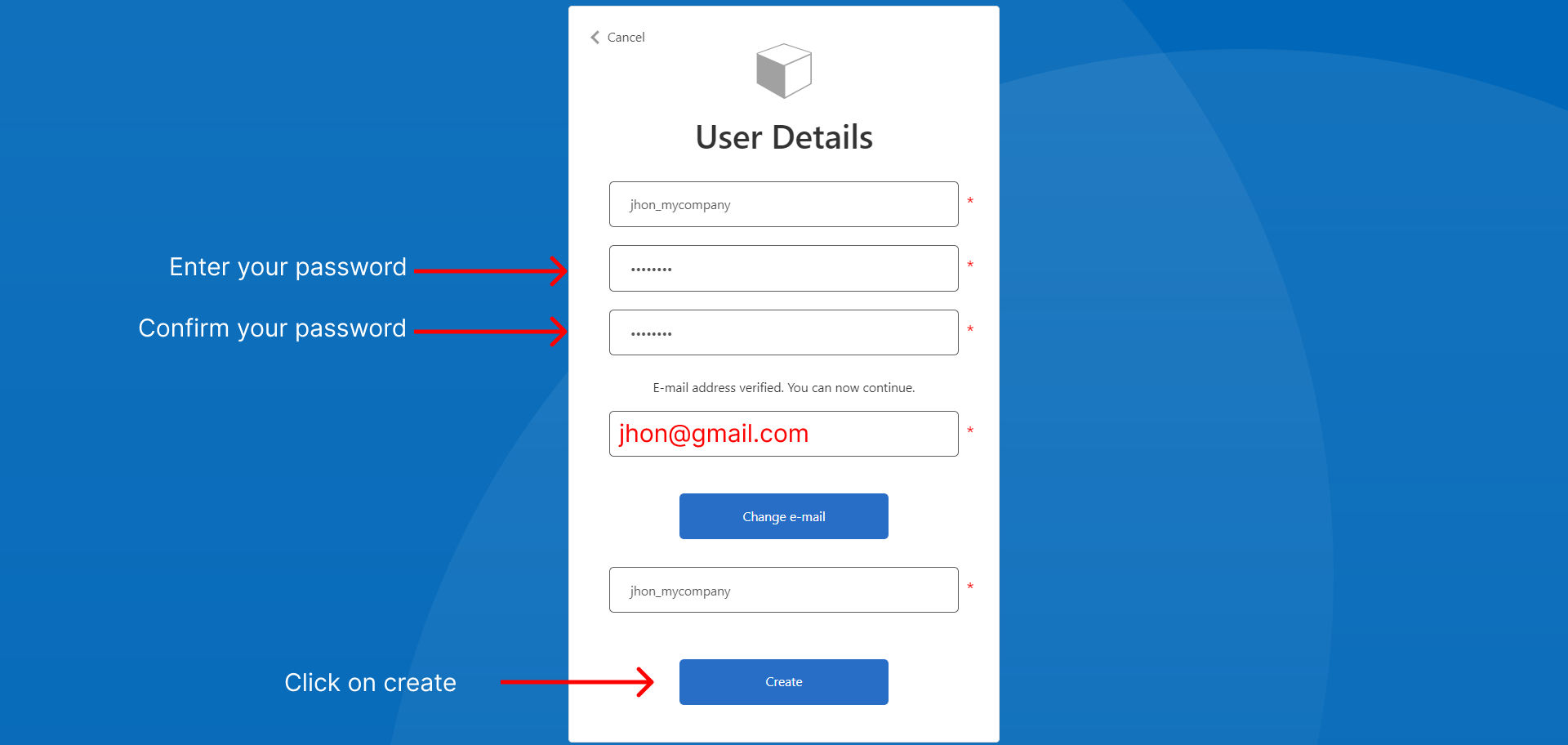
-
Complete Registration
- Review all the information you’ve entered
- Click on the “Create” button to finalize your account creation
-
Contact for Onboarding
- After completing the registration, please request your Administrator to complete your onboarding process
- This step is crucial to set up your account properly and ensure you can fully utilize the platform
After completing the onboarding process, you’ll be ready to explore the platform and start optimizing your business processes.
Remember to keep your login information secure and never share it with others. If you encounter any issues during registration or have questions about the onboarding process, don’t hesitate to contact ERP Crystal’s support team for assistance.
Please refer the link for Two Factor Authentication Click Here
Happy ERP-ing!