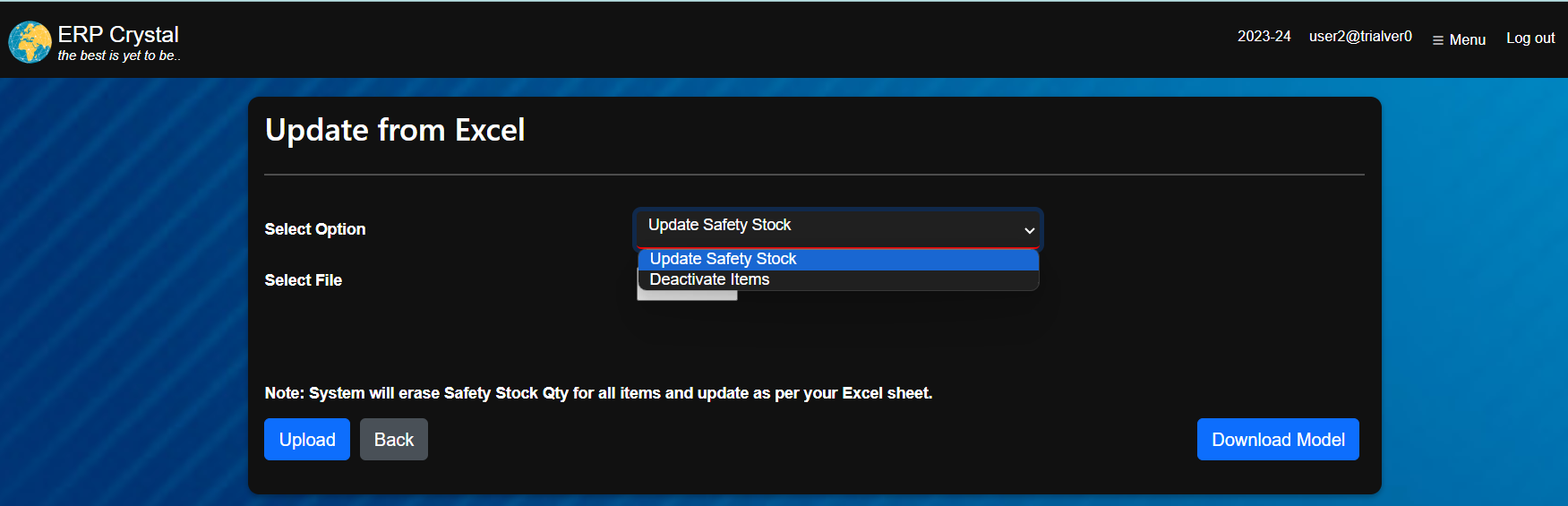Steps to create Item Master
-
Click on Menu –> System Tools Module –> Item –> New.
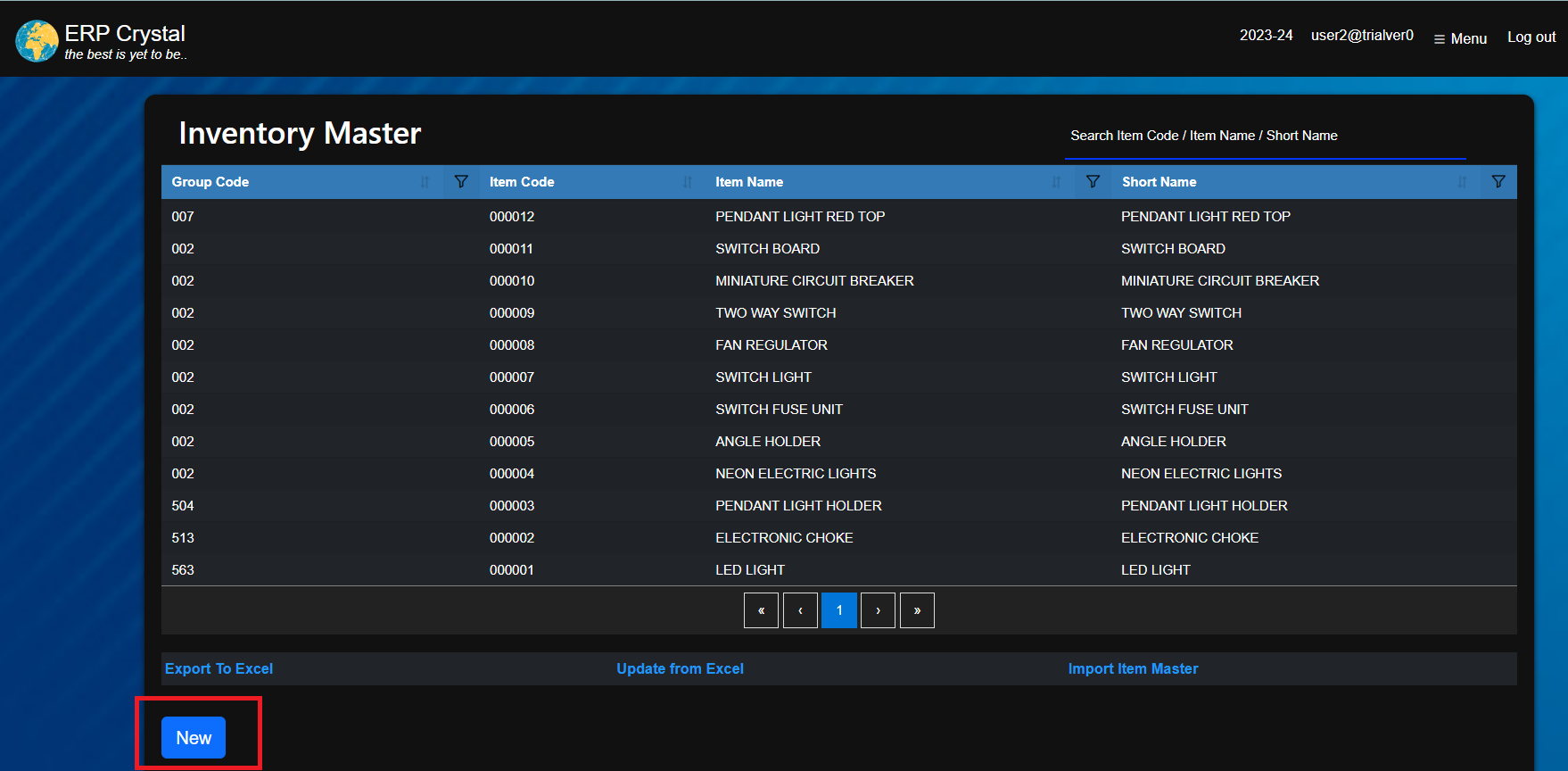
-
Fill in the details as shown below and click Save.
If [Is Item released for sales?] is No then you can only create order for that Item and not Invoice.
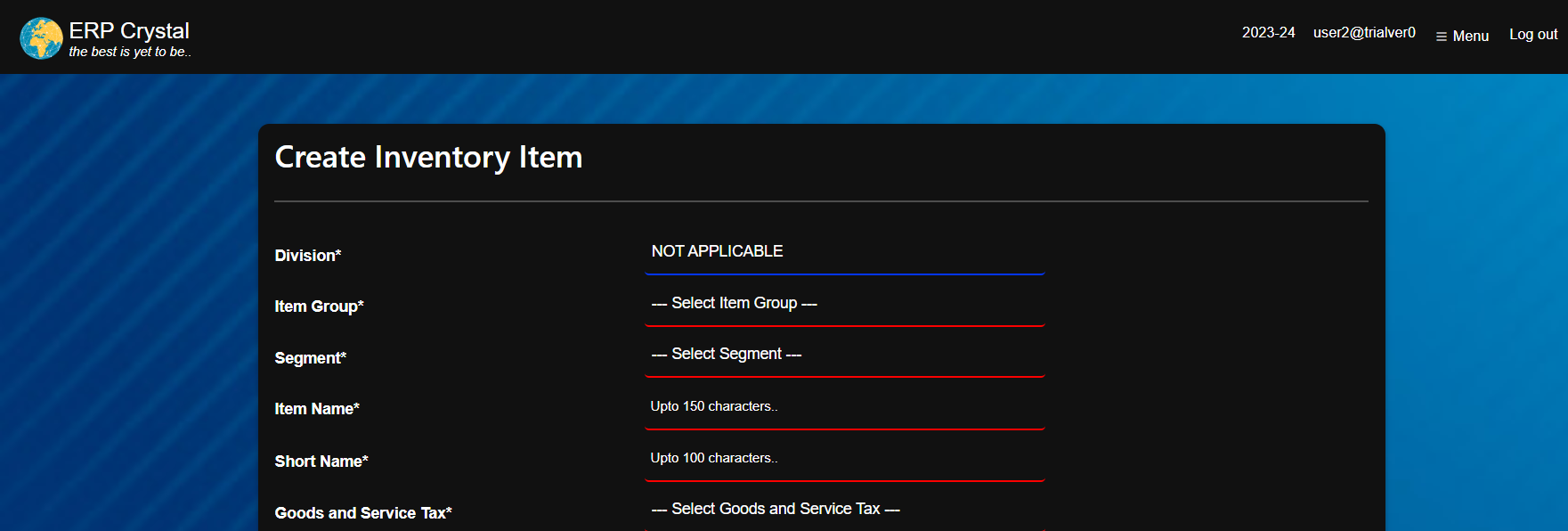
-
System will redirect to details page
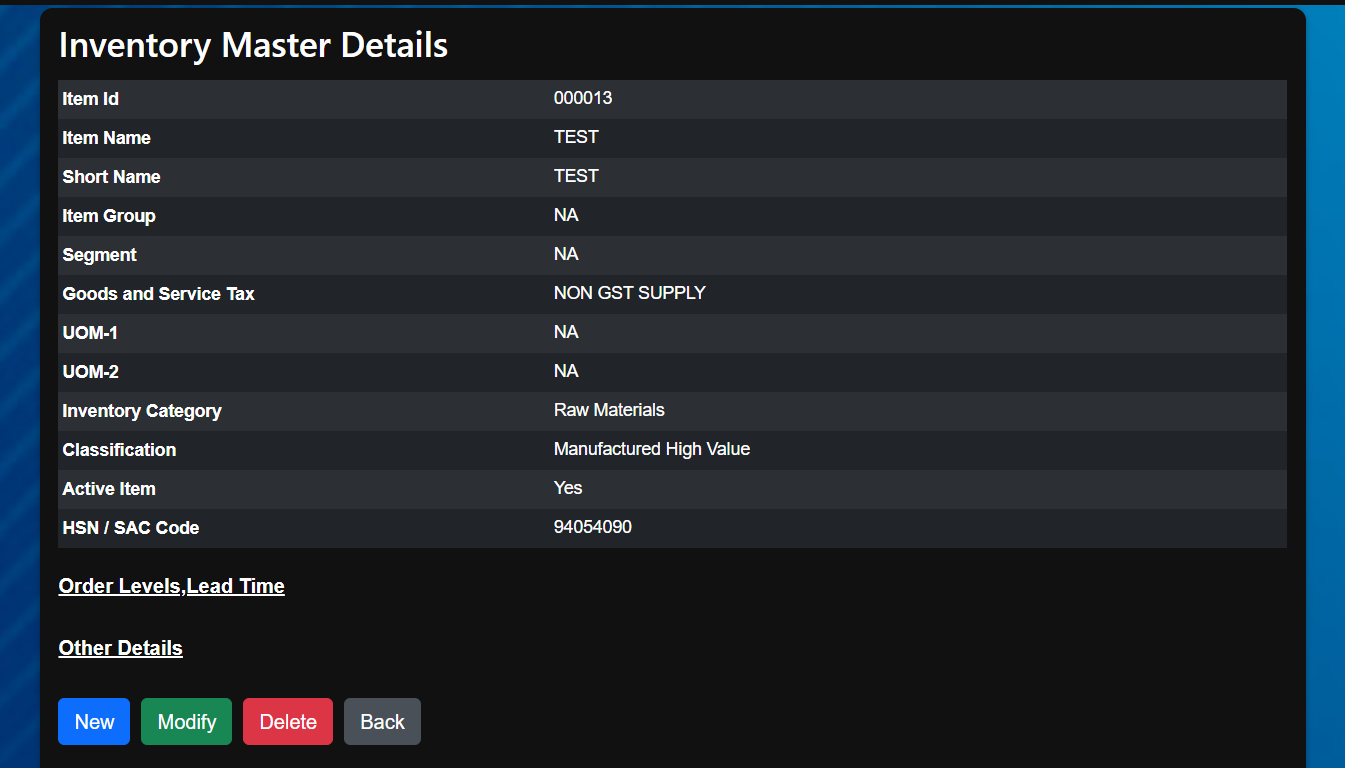
-
Click Order Levels,Lead Time –> [Change] to modify rack info
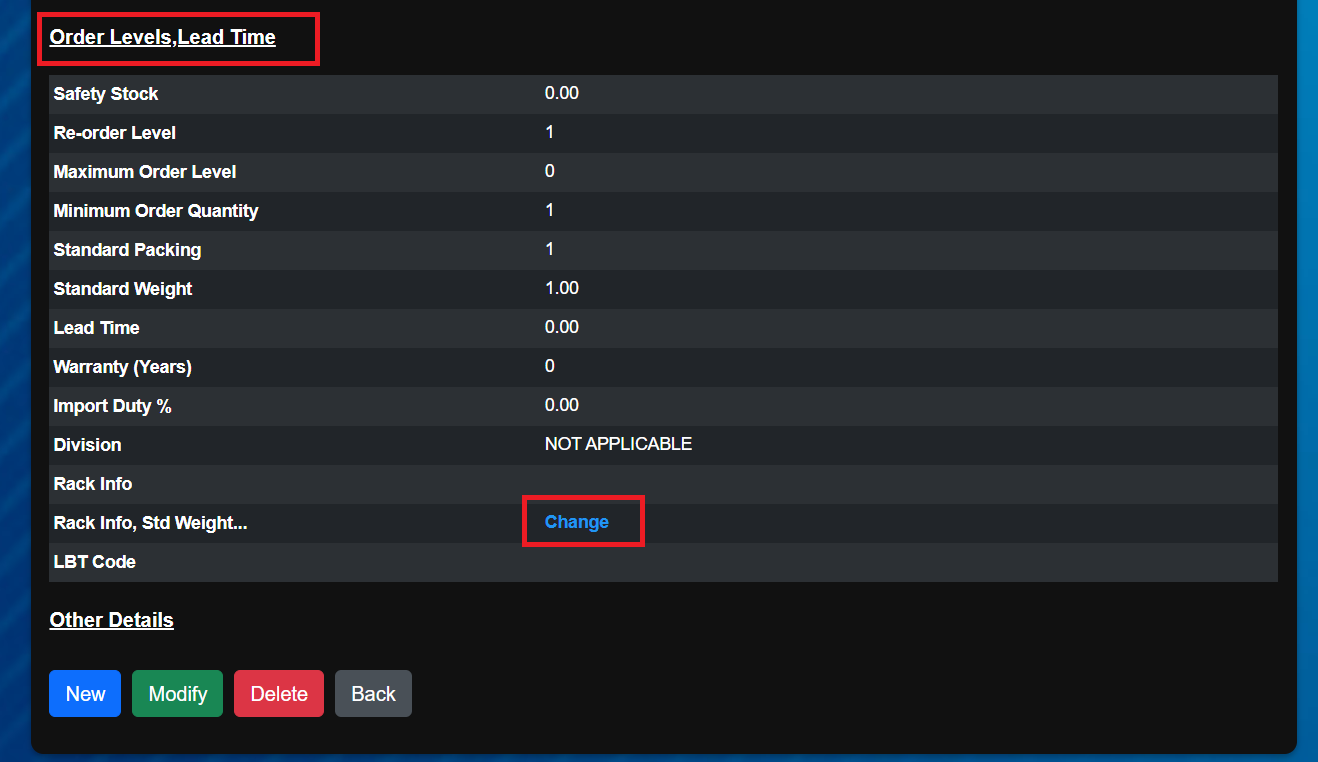
-
Enter the details and click [Update]
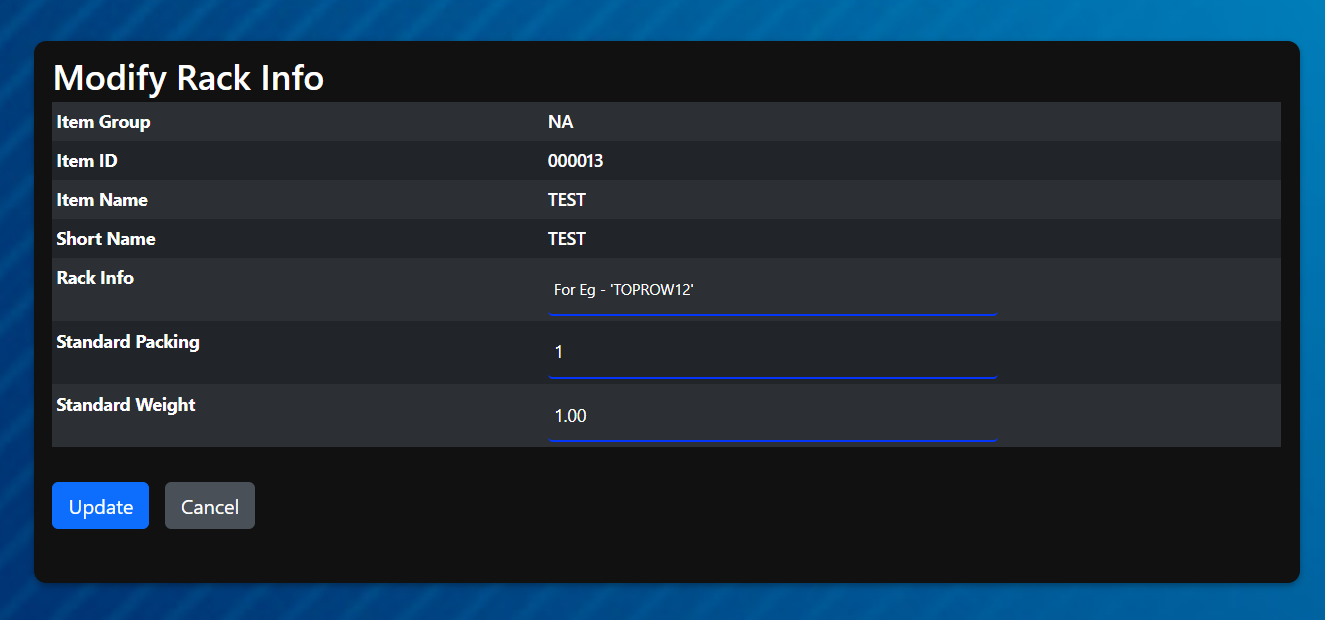
-
Click [Export to excel] to download all the details
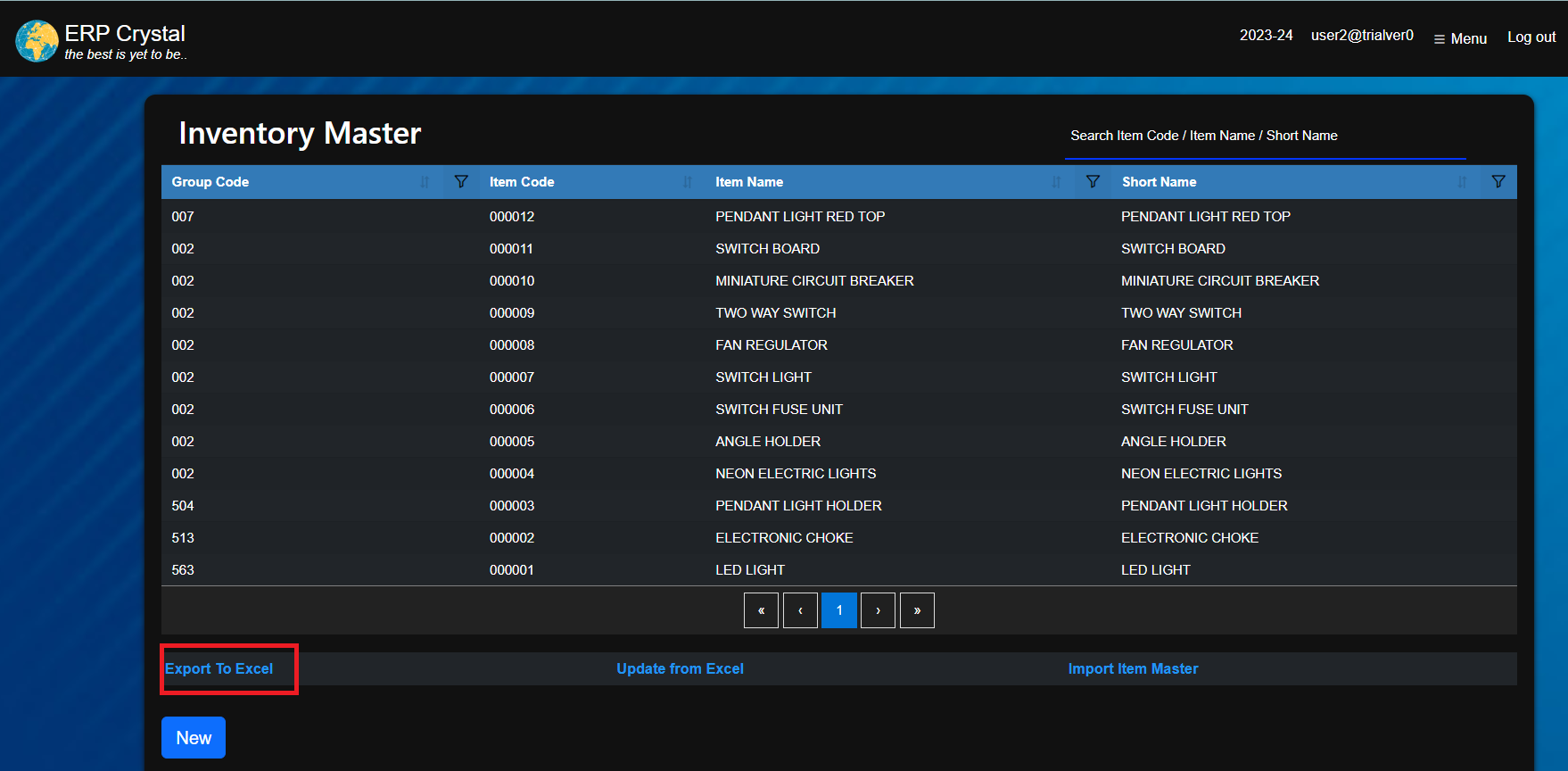
-
System will redirect you to a new page. Select Option and click[Download]
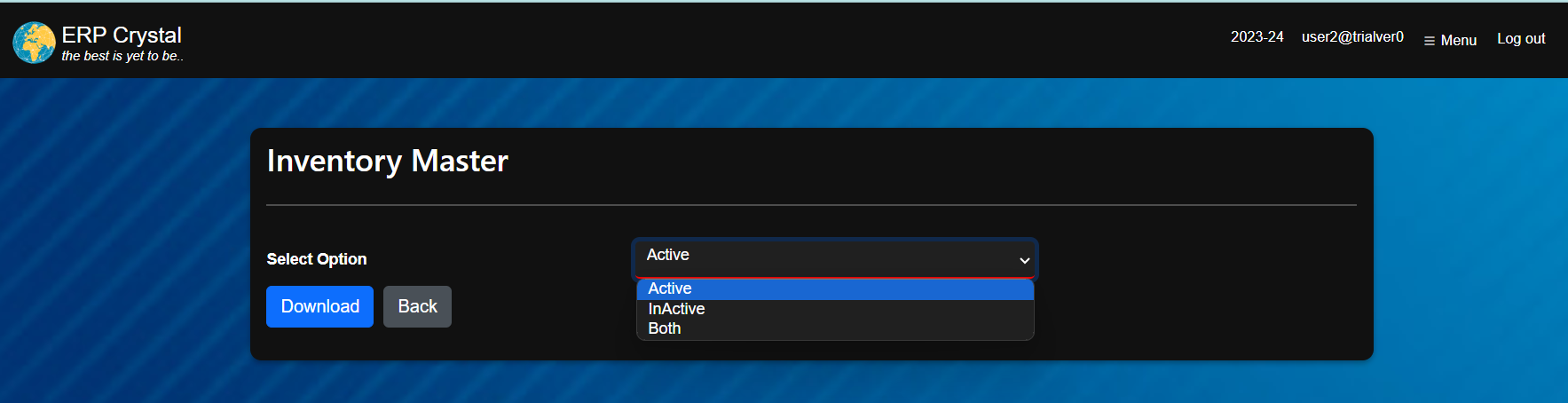
-
Click [Import Item Master] to upload Multiple data. System will redirect to a new page. Download the model fill in the details and click [Upload]
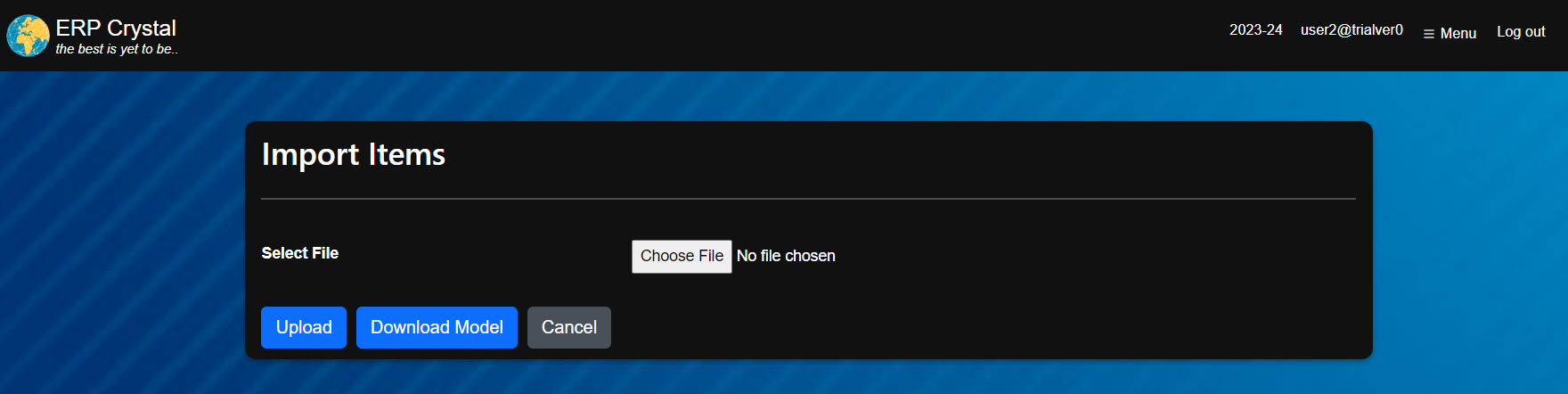
-
Click [Update from excel] to update safety stocks / deactivate item. System will redirect to a new page. Download the model fill in the details and click [Upload]