Steps to create Price/Cost Master
-
Click on Menu –> System Tools Module –> Price/Cost –> New.
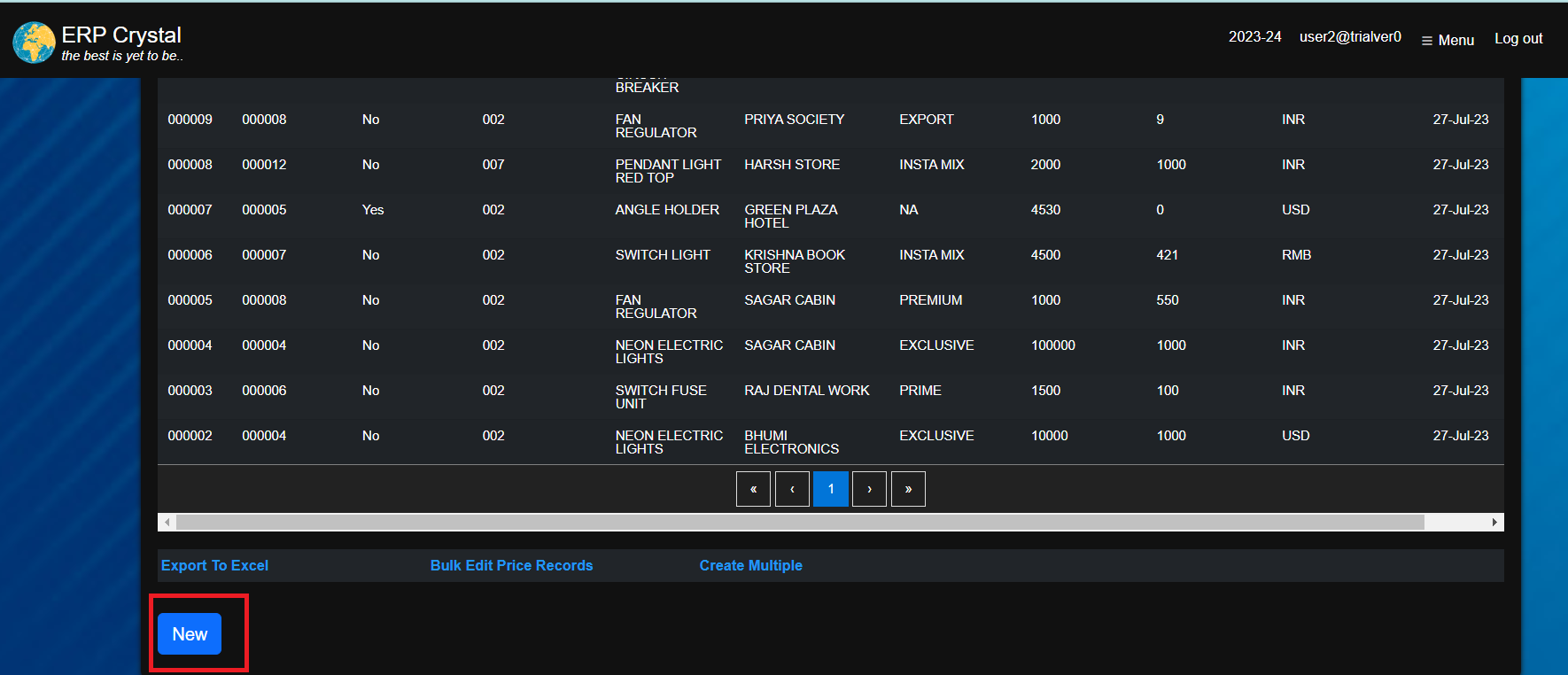
-
Fill in the details as shown below and click [Save].
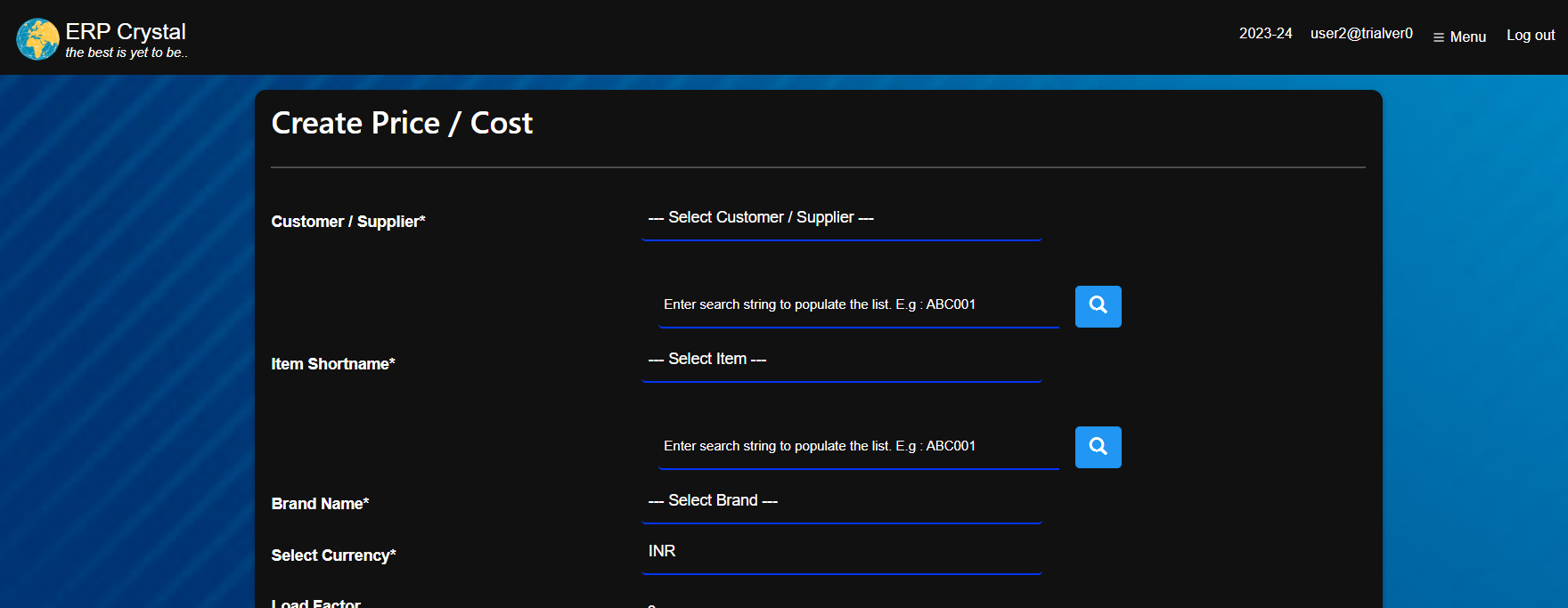
-
Click[Export to excel] to download all details
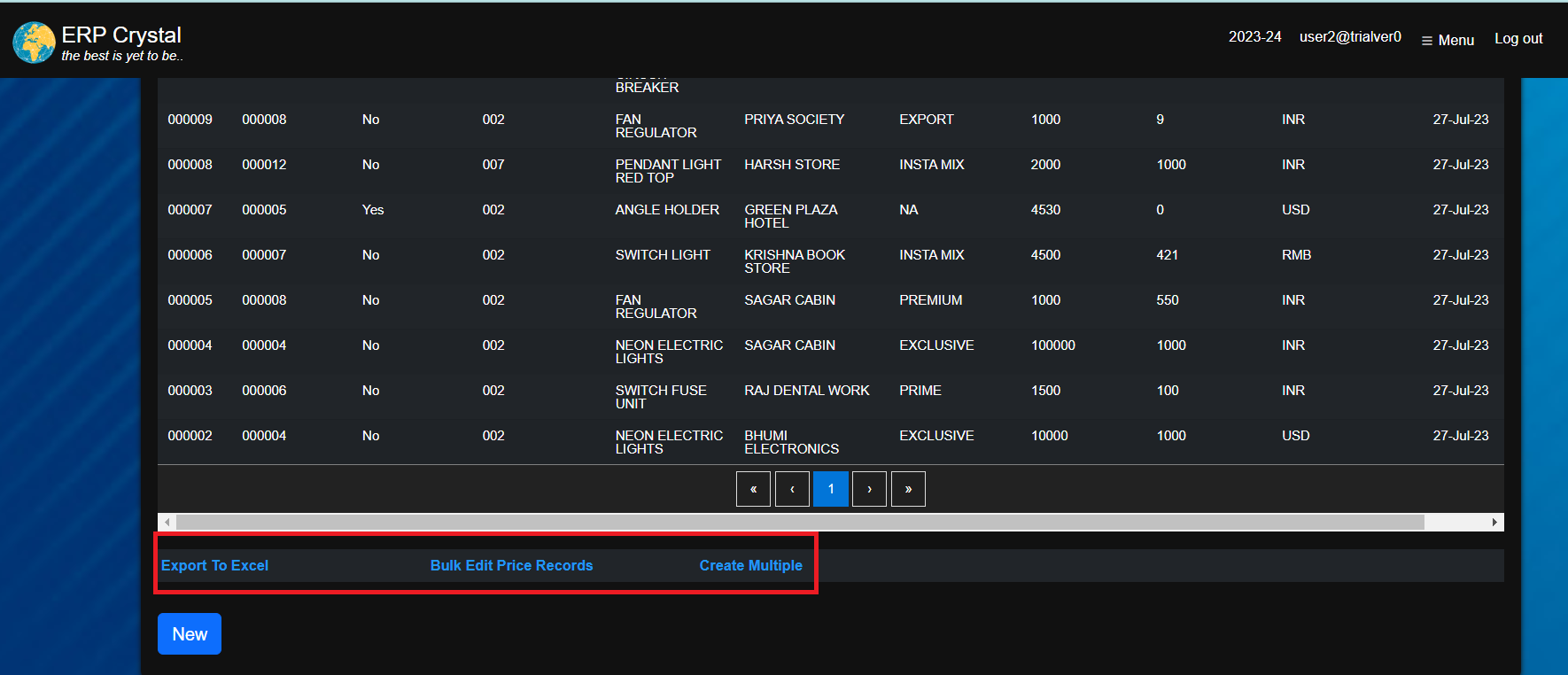
-
Click[Bulk Edit Price Master] to edit price records in bulk.
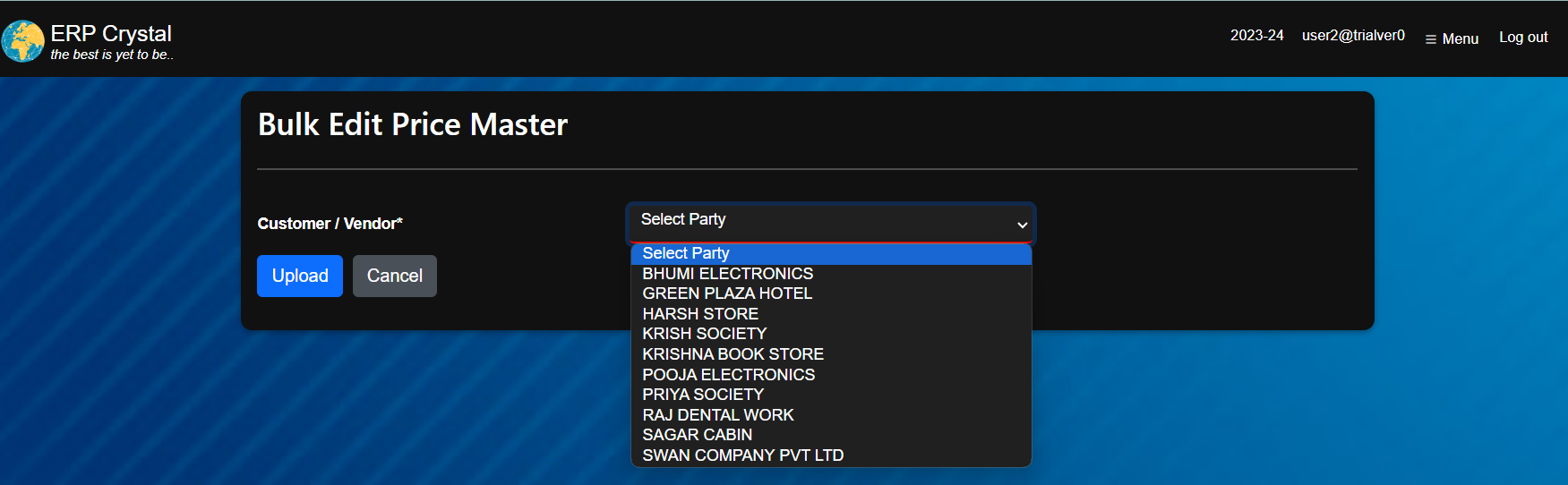
-
Click [Create Multiple] to upload Multiple data. System will redirect to a new page. Download the model fill in the details and click [Upload]
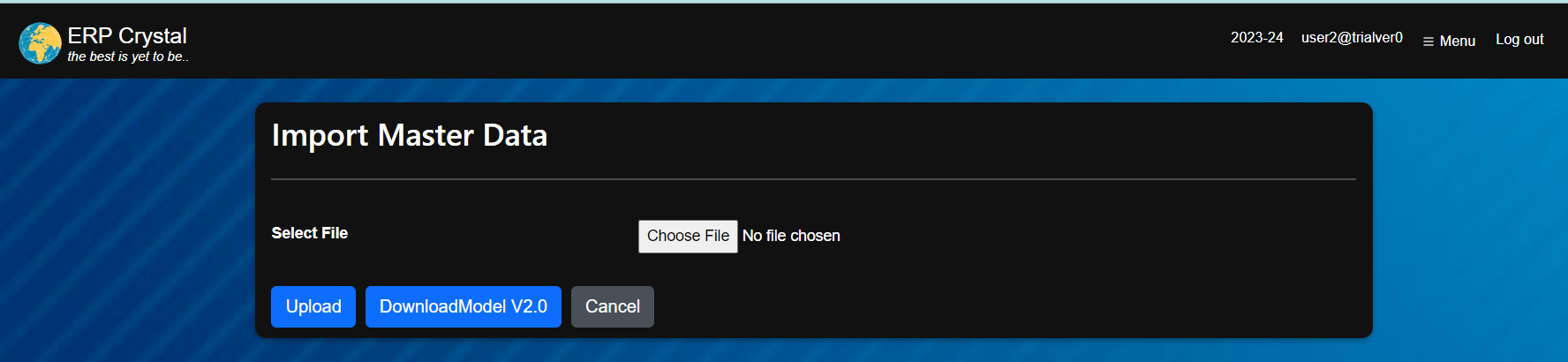
For more details please refer to Price/Cost Master